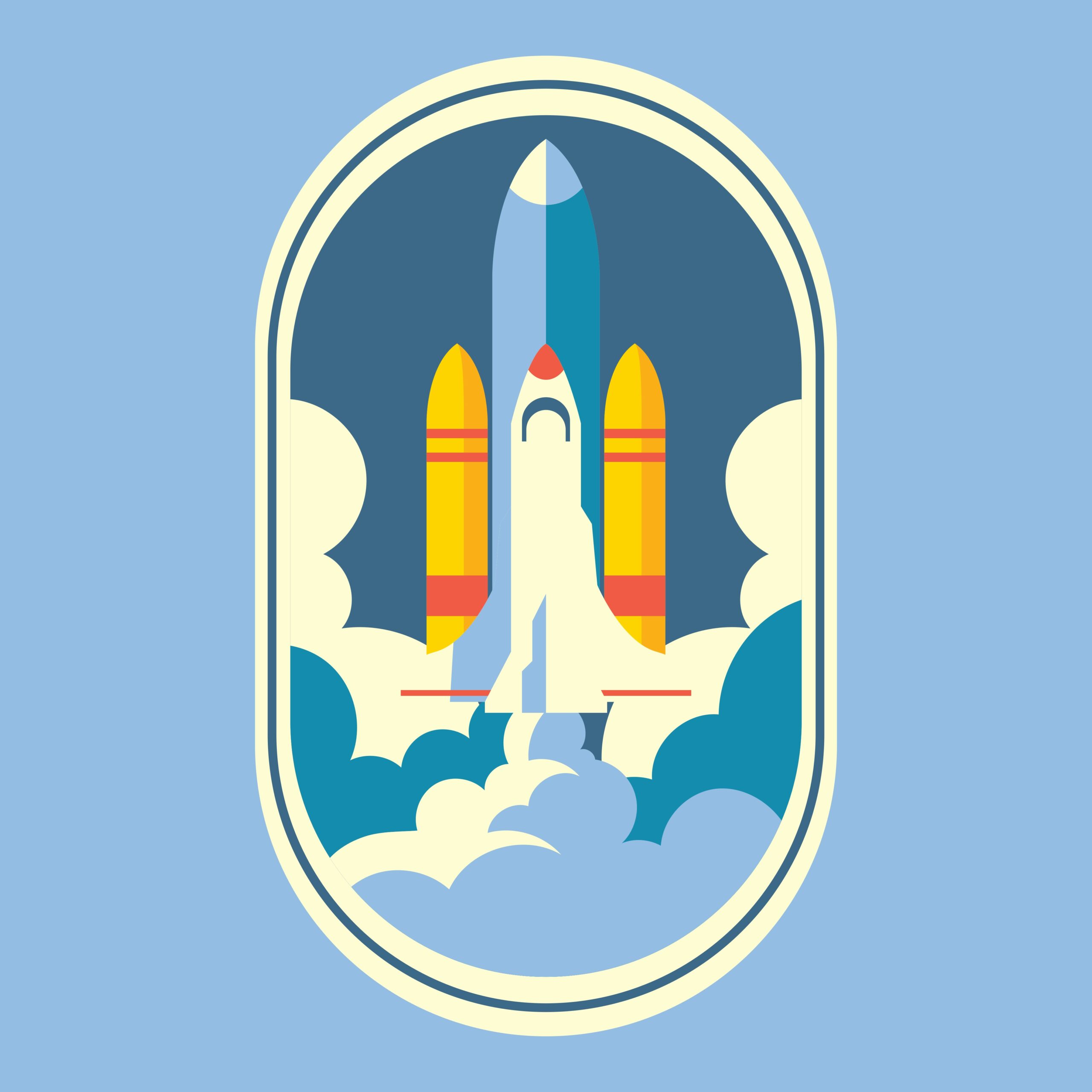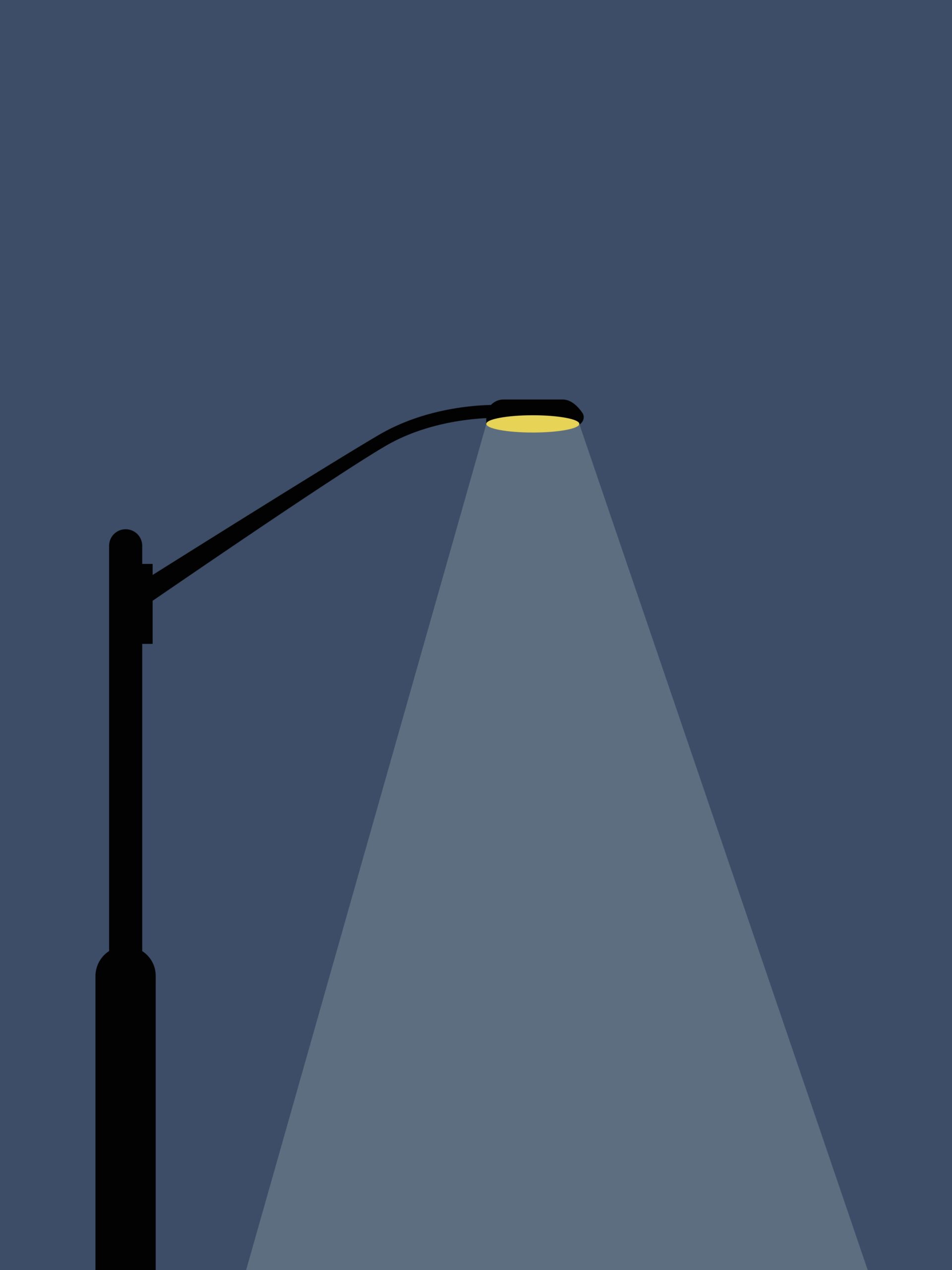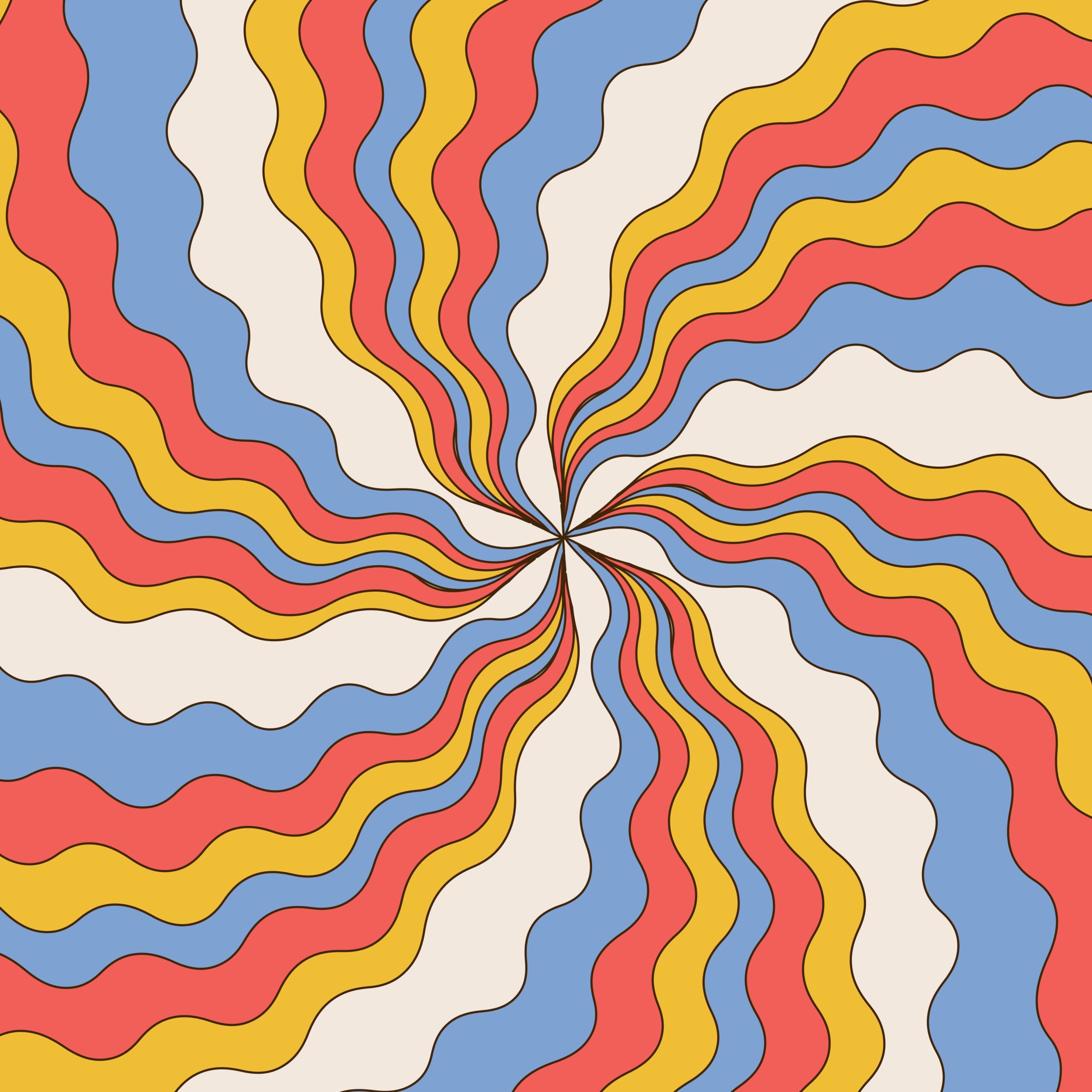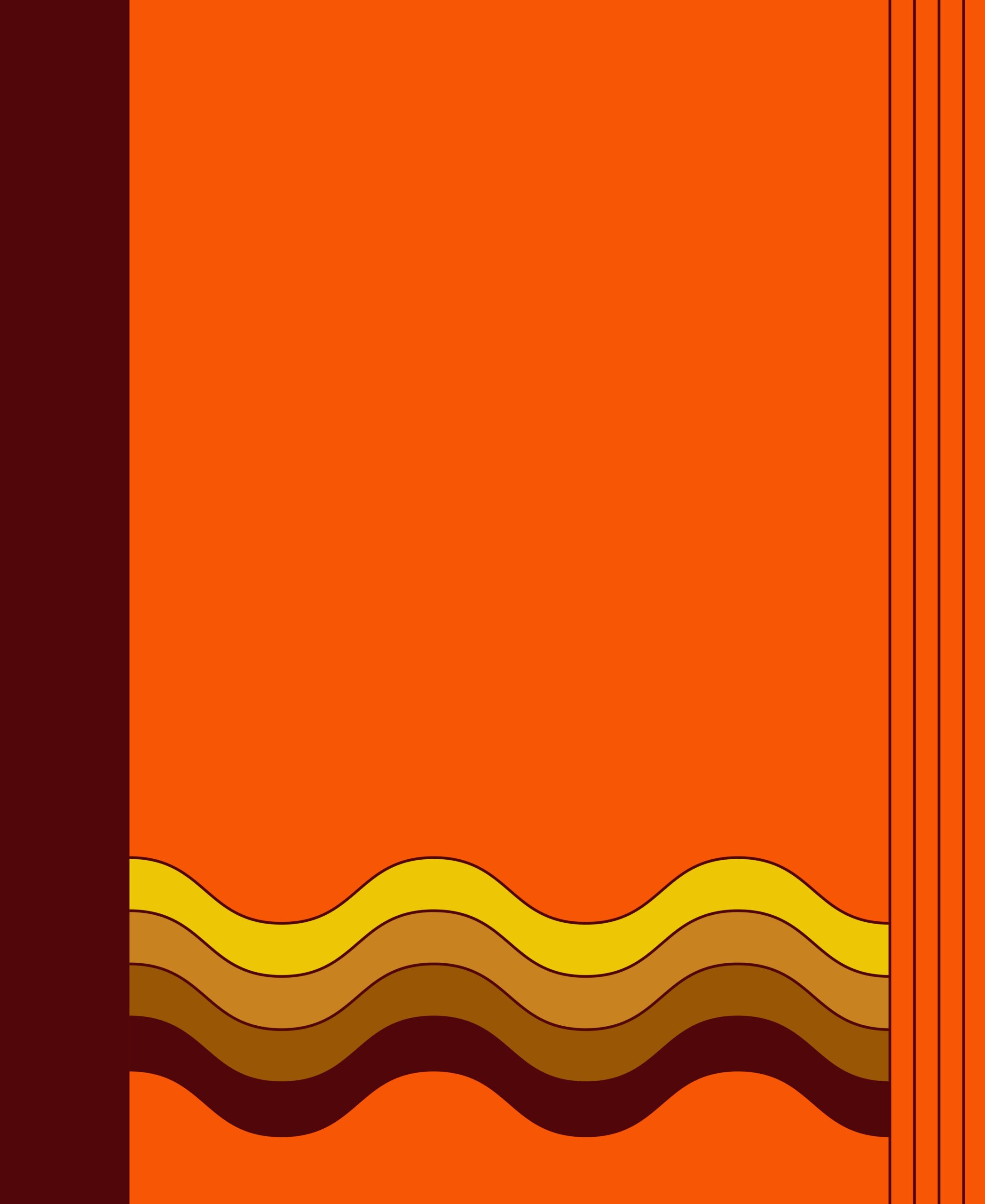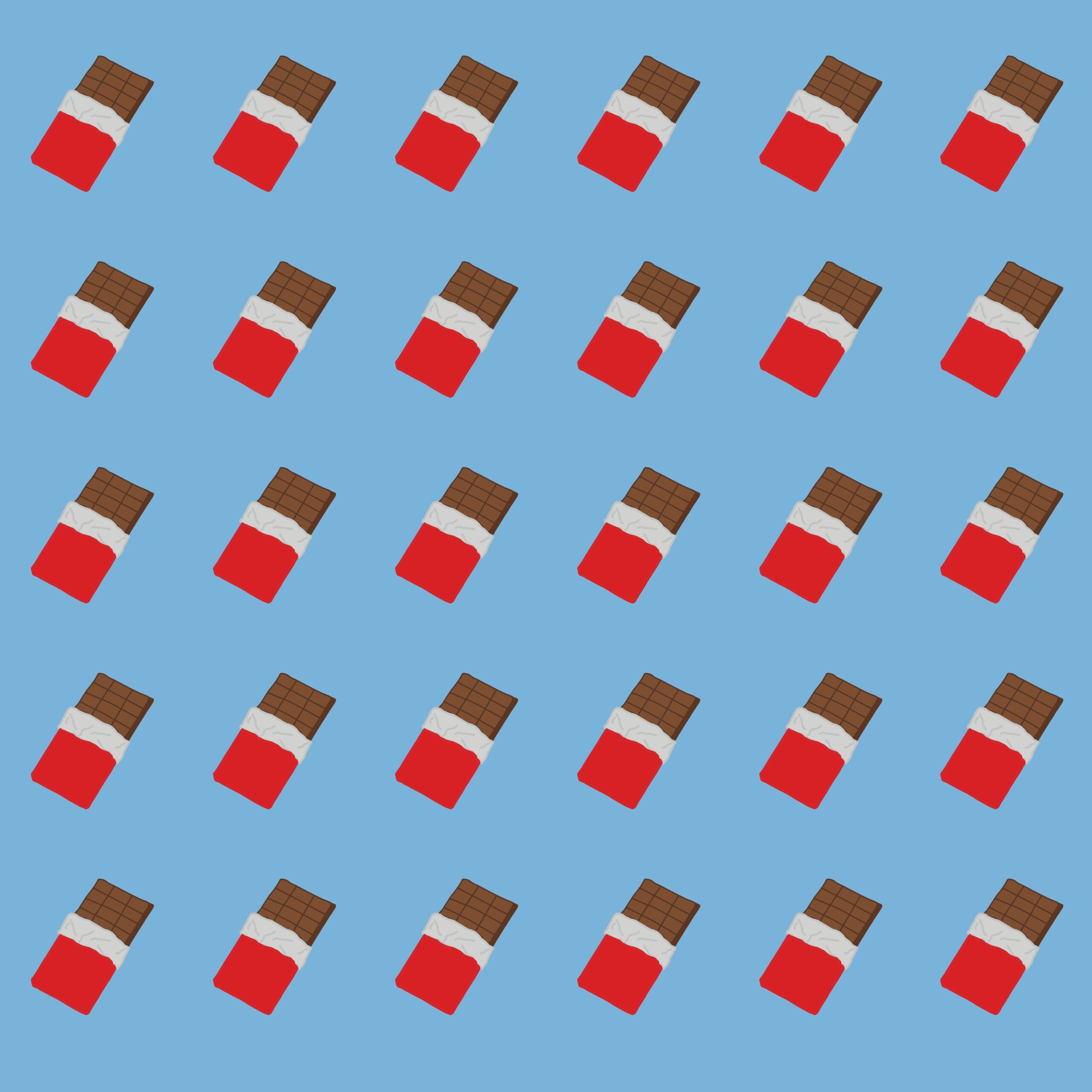When creating a rap beat, deciding on the right BPM (Beats Per Minute) is crucial. The tempo of the track significantly impacts the vibe of the song and how well the rapper’s flow fits. In this article, we’ll explore how to choose the ideal BPM for your rap beat and why testing it with actual rapping is essential.
What is BPM?
BPM (Beats Per Minute) measures the tempo of a song by counting how many beats occur in one minute. For instance, a BPM of 60 means one beat per second, while a BPM of 120 means two beats per second.
In rap music, if the BPM is too fast, lyrics can feel rushed and hard to follow. On the other hand, if it’s too slow, the track might feel dragged out or lose energy. Striking the right balance is key.
Common BPM Ranges in Rap Music
Different subgenres and styles of rap tend to fall within specific BPM ranges:
- 90–100 BPM: Classic boom-bap style. Perfect for laid-back tracks where the focus is on lyrical delivery and storytelling.
- 110–130 BPM: Common in trap and more upbeat styles. This range creates an energetic and dynamic feel.
- 70–80 BPM (Double-Time): Frequently used in modern trap and hip-hop. While the tempo feels slower, rappers often use fast flows to create contrast.
Tips for Choosing the Right BPM
1. Consider the Song’s Theme and Mood
Start by thinking about the overall vibe you want for your track. If you’re going for something emotional or introspective, a slower BPM (around 90–100) might work best. For party tracks or high-energy bangers, a faster tempo (120+) could be more suitable.
2. Adapt to the Rapper’s Flow
Every rapper has their own natural flow and comfort zone when it comes to tempo. If you’re collaborating with a rapper, consider their strengths. Some thrive on quick flows and can handle higher BPMs, while others prefer slower tempos that give them more space to articulate their lyrics.
3. Test It Out by Rapping Over the Beat
The most important step is to actually rap over the beat to see if it works. A beat might sound great on its own but feel awkward when paired with lyrics. Testing ensures that the flow fits naturally and that there’s enough room for breathing and expression.
Practical Steps to Test Your BPM
Step 1: Create a Basic Draft Beat
Start with a simple drum pattern or loop as your foundation. At this stage, don’t worry about adding complex melodies or effects—keep it minimal.
Step 2: Write Sample Lyrics
Write a few lines of placeholder lyrics or use an existing verse. This will help you test how well words fit into the rhythm of your beat.
Step 3: Adjust the Tempo
Experiment with slightly increasing or decreasing your initial BPM setting. If the flow feels too cramped, slow it down; if it feels too drawn out, speed it up until you find a comfortable middle ground.
Step 4: Get Feedback from Others
Ask other rappers or collaborators to try rapping over your beat as well. This can provide valuable insights into how versatile your beat is for different styles and flows.
Conclusion
Choosing the right BPM is a fundamental part of making a great rap beat. It’s not just about picking a number—it’s about testing it in real-world scenarios by rapping over it yourself or having others try it out. By following these tips and taking time to fine-tune your tempo, you’ll create beats that not only sound good but also feel natural for any rapper who uses them.
Now go ahead and craft that perfect beat!