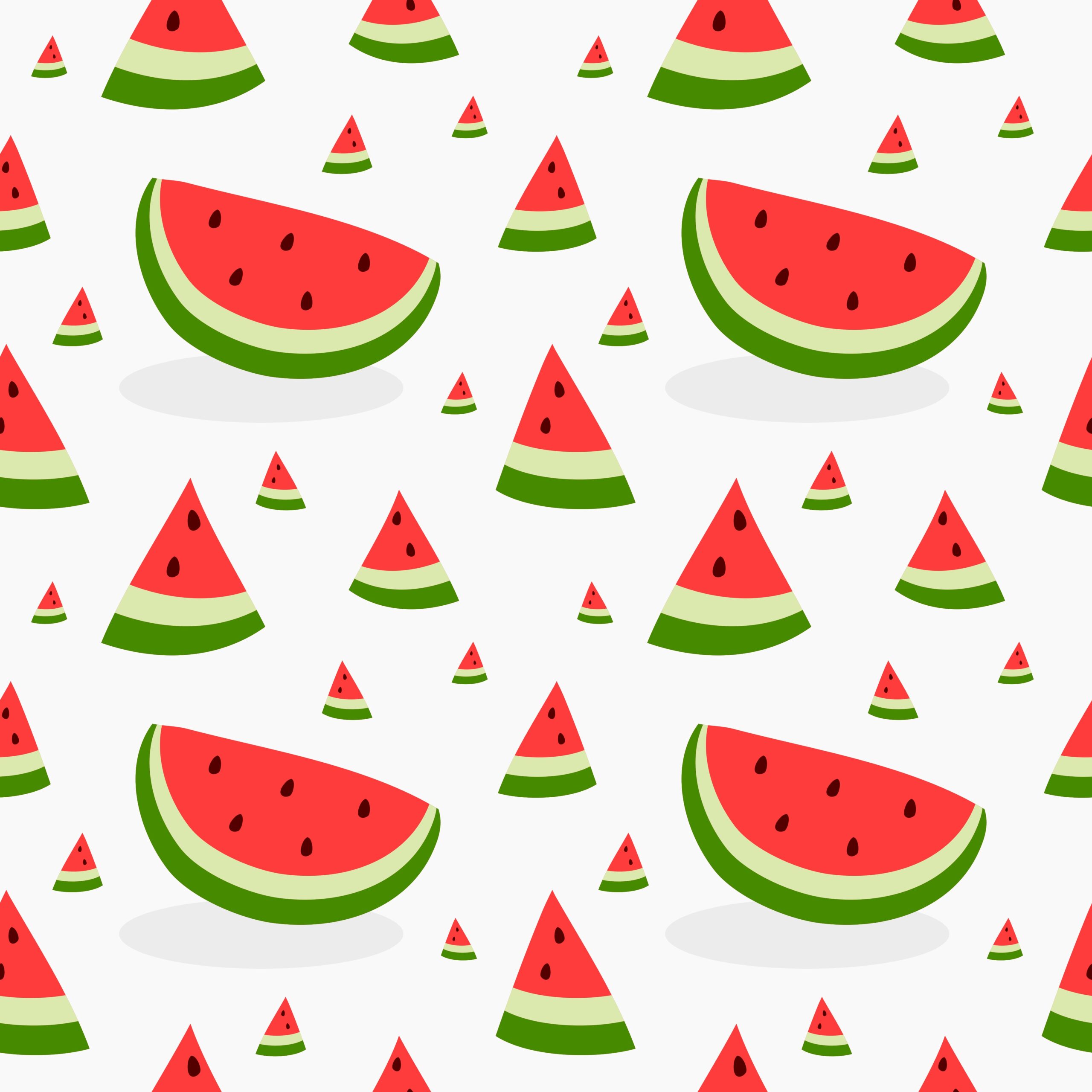AI platforms like Suno and Udio have changed music production by letting creators generate, edit, and extract high-quality stems—vocals, drums, bass, and more—from AI-made tracks with just a few clicks. But even these cutting-edge tools introduce artifacts, and understanding how to handle them is key for any AI producer.
How Stem Splitting Works in Suno and Udio
- Suno: After generating music, you can use Suno’s Song Editor to split tracks into up to 12 stems—including vocals, drums, bass, synths, guitar, and others. Stems can be previewed and downloaded, allowing deep remixing or further DAW processing.
- Udio: Udio also provides access to stems, often praised for clean vocal/instrument separation, especially in some genres. Some users find Udio’s stem quality more consistent than Suno’s, though Suno’s is rapidly improving.
Common Artifacts in Suno and Udio Stems
- Bleed-Through: In Suno, instrument, reverb, or vocal bleed between stem channels is common—certain musical elements, especially ambience or effects, can’t be perfectly isolated.
- Loss of Clarity: Both Suno and Udio sometimes produce artifacts like shimmer, frequency dropouts, or robotic “ghosts” in separated audio, caused by the AI’s limitations or training data biases.
- Digital Noise Patterns: Repetitive or buzzy “machine” textures can appear in Suno stems, especially with complex or highly compressed genres.
Best Practices: Masking & Mixing Artifacts
- In Suno, artifacts are most often found in “Other Instruments” or background vocal stems, where multiple sounds collide. Don’t expect absolute isolation, especially with dense arrangements.
- Use noise masking (white/pink noise, vinyl crackle, tape hiss) to cover digital harshness or patchy separation. Subtle noise at -12dB to -18dB below the stem volume is generally transparent and effective, especially for lo-fi or hip hop tracks.
- EQ can help: Cut harsh frequencies in affected stems, or use matching EQ profiles to blend added noise smoothly.
- When stems from Suno or Udio are too degraded to mask, consider working with the full mix, or use 3rd-party tools like RipX or Audimee for advanced cleaning.
Workflow Tips for Suno and Udio Users
- For Suno, always use the latest version—updates are making stem splitting cleaner each cycle, and artifact rates are dropping with every major release.
- In both platforms, start with less complex, less densely layered songs if possible; stem separation is much cleaner on simpler tracks.
- Check both platforms—sometimes Udio’s stems will sound cleaner for vocals; other times, Suno wins for drums or synths.
- Use standalone stem splitting tools to supplement Suno/Udio if you need absolute isolation beyond what’s natively provided.
Conclusion: Embrace, Mask, and Remix
Even with the most advanced 2025 AI tools, artifacts are part of the process. In Suno and Udio, adopting creative masking and careful EQ allows you to preserve the best qualities of your generated stems—and sometimes, those quirks can give your music a unique, modern texture that stands out.