 Music Diary
Music Diary How to Set Up a Custom Domain with BandCamp Pro
BandCamp is a fantastic platform for musicians and artists to sell or distribute their own music. BandCamp Pro offers ev...
 Music Diary
Music Diary  Beatmaking
Beatmaking  Beat Selling Site
Beat Selling Site ![[Concern] Attracting beatmakers instead of artists 4 ian mikraz bkDgaPP6keg unsplash scaled](https://genxnotes.com/wp-content/uploads/2025/02/ian-mikraz-bkDgaPP6keg-unsplash-scaled.jpg) Beat Marketing
Beat Marketing 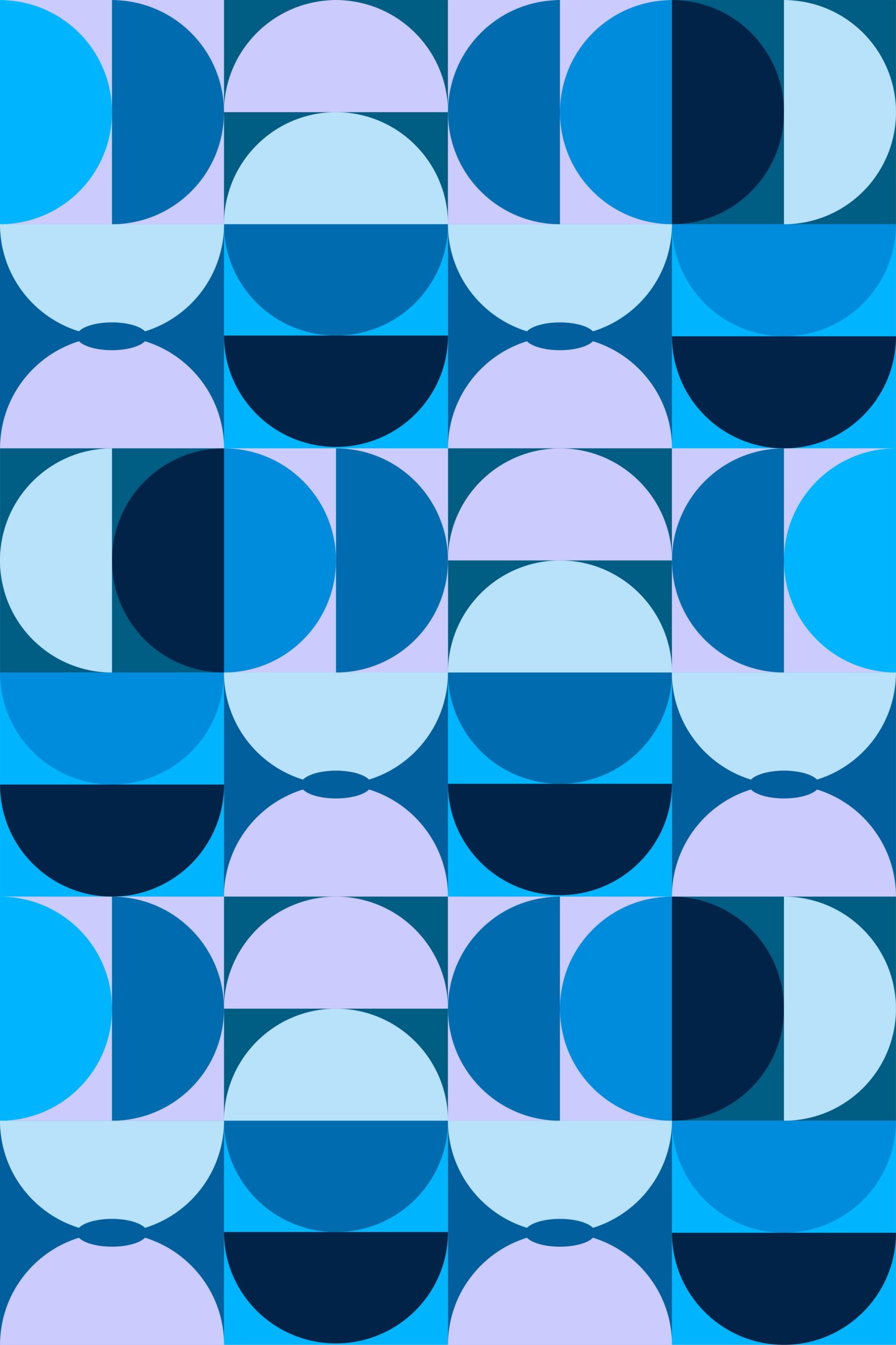 Beatmaking
Beatmaking  Beat Selling Site
Beat Selling Site  Beatmaking
Beatmaking  Music NFT
Music NFT  Beat Marketing
Beat Marketing  AI Music
AI Music