Time-stretching is a technique used to alter the tempo of an audio sample or track without affecting its pitch. This capability is often built into most Digital Audio Workstations (DAWs). Here’s how to go about it:
Table of Contents
Basic Steps for Time-Stretching
- Open Your DAW: Start by opening the DAW you will be using.
- Import Audio Clip: Import the audio clip that you wish to time-stretch into your project.
- Select the Audio Clip: Highlight the audio clip you want to time-stretch.
- Choose the Time-Stretch Function: Different DAWs might have different ways to enable time-stretching, so select the one that is applicable. This can generally be done through an edit menu, right-click context menu, or specialized tool.
- Adjust the Tempo: Modify the tempo of the audio clip. Many DAWs allow you to either directly input the new tempo or drag-and-drop to adjust it.
- Review and Fine-Tune: After applying the changes, listen to the audio to make sure it sounds natural. Make any necessary fine-tunings.
- Save: Once you’re satisfied with the changes, save the project or audio clip in its new form.
Points to Note
- Unless you are using advanced time-stretching algorithms, drastically changing the tempo can potentially degrade the audio quality.
- Time-stretching is most effective on audio clips or music where rhythm and timing are critical.
- Overusing time-stretching can make the audio sound ‘unnatural,’ so use it judiciously.
Different DAWs and plugins may offer various advanced options for time-stretching, so refer to your software’s manual or help files for more specific instructions.

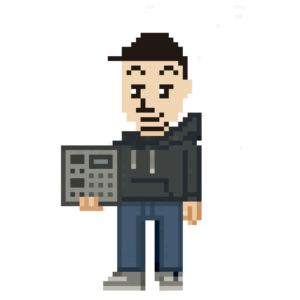
Leave a Reply