 Beatmaking Tips
Beatmaking Tips Multiband Compressors: A Quick Guide
Multiband compressors are versatile tools in sound engineering, allowing independent compression across multiple frequen...
 Beatmaking Tips
Beatmaking Tips  Beatmaking Tips
Beatmaking Tips  Beatmaking Tips
Beatmaking Tips 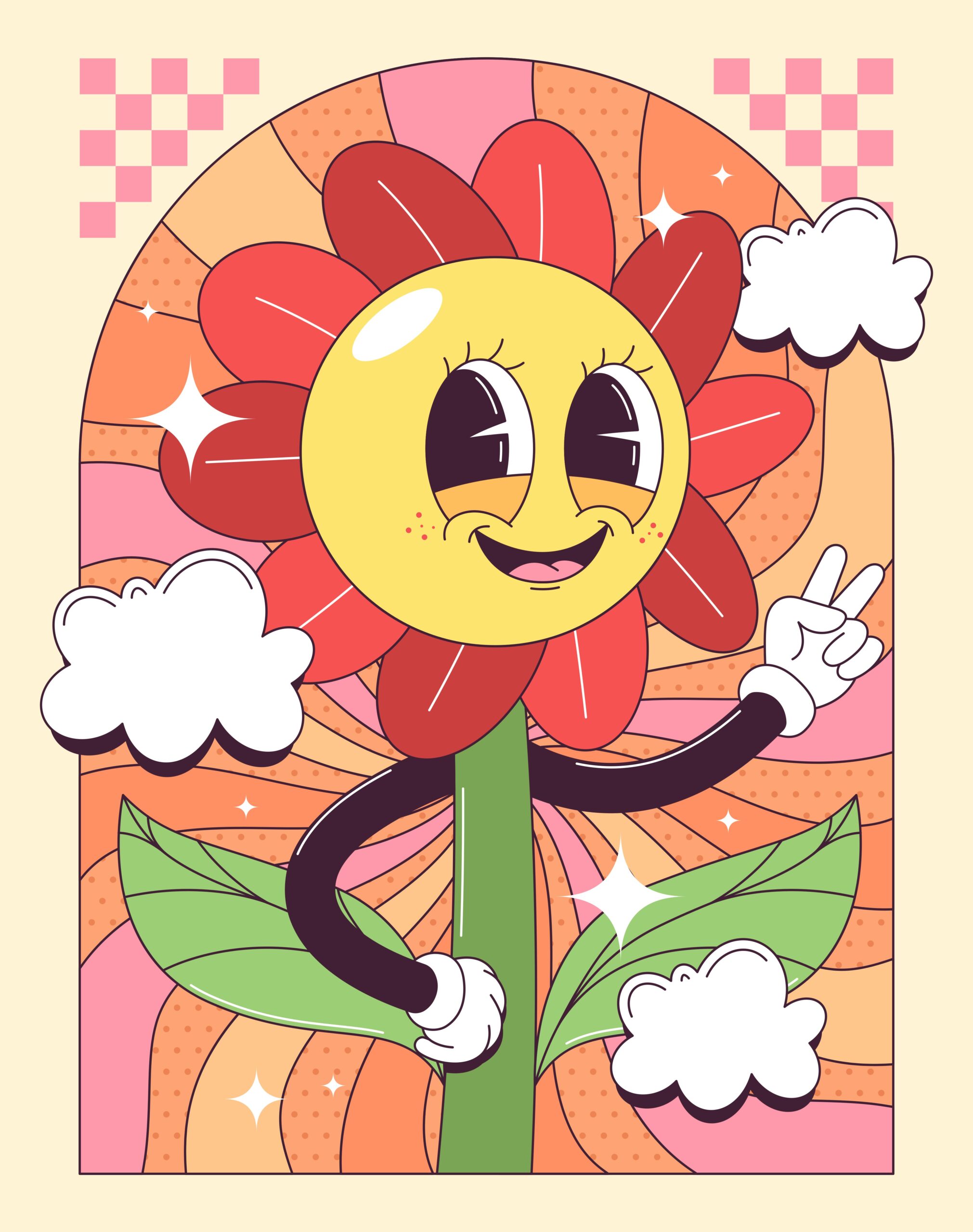 Beatmaking Tips
Beatmaking Tips  Beatmaking Tips
Beatmaking Tips ![[Music Production] A tool that separates vocals, drums, bass, and others 6 masantocreative Z1Do CjGC28 unsplash scaled](https://genxnotes.com/wp-content/uploads/2025/02/masantocreative-Z1Do_CjGC28-unsplash-scaled.jpg) Beatmaking Tips
Beatmaking Tips  Beatmaking Tips
Beatmaking Tips 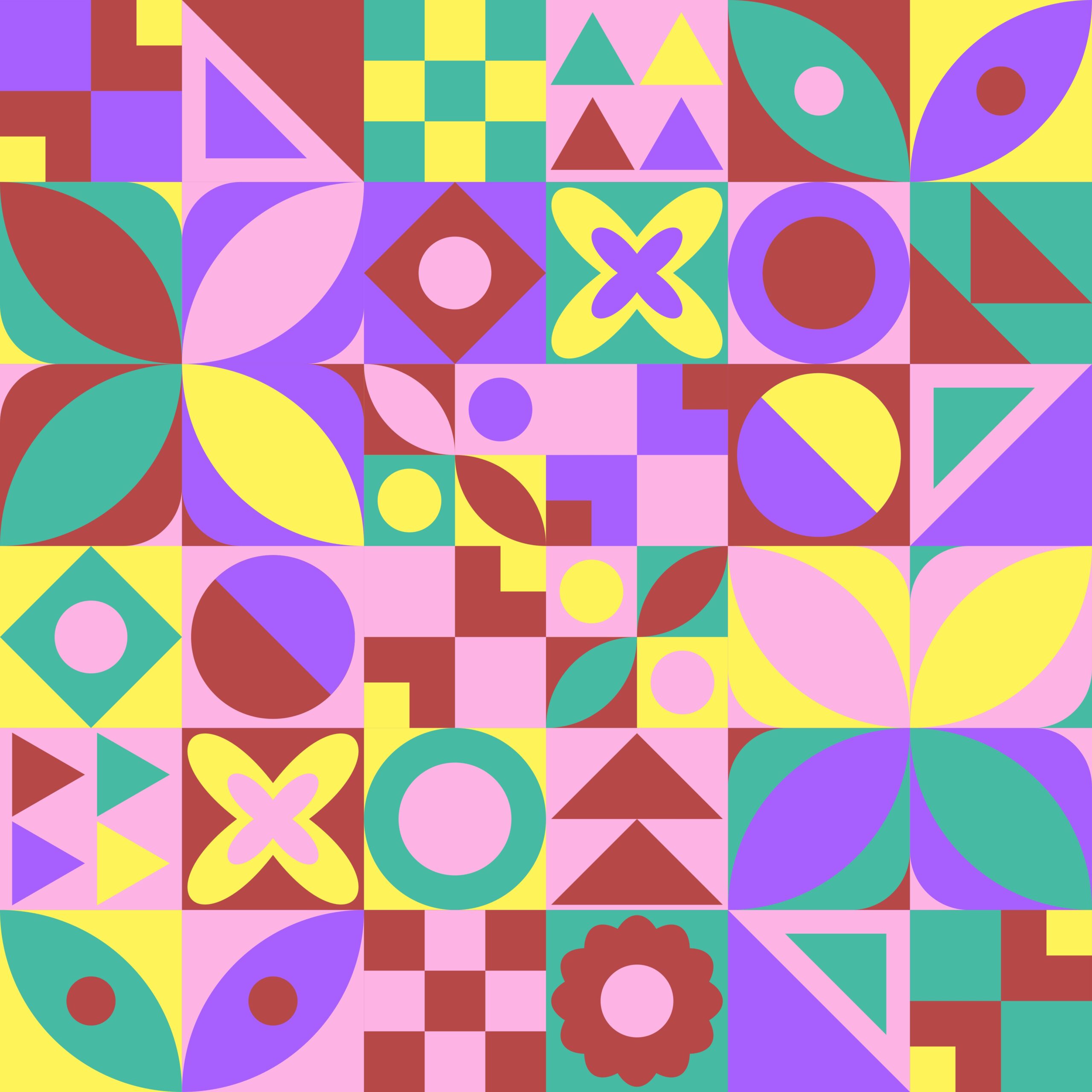 Beatmaking Tips
Beatmaking Tips 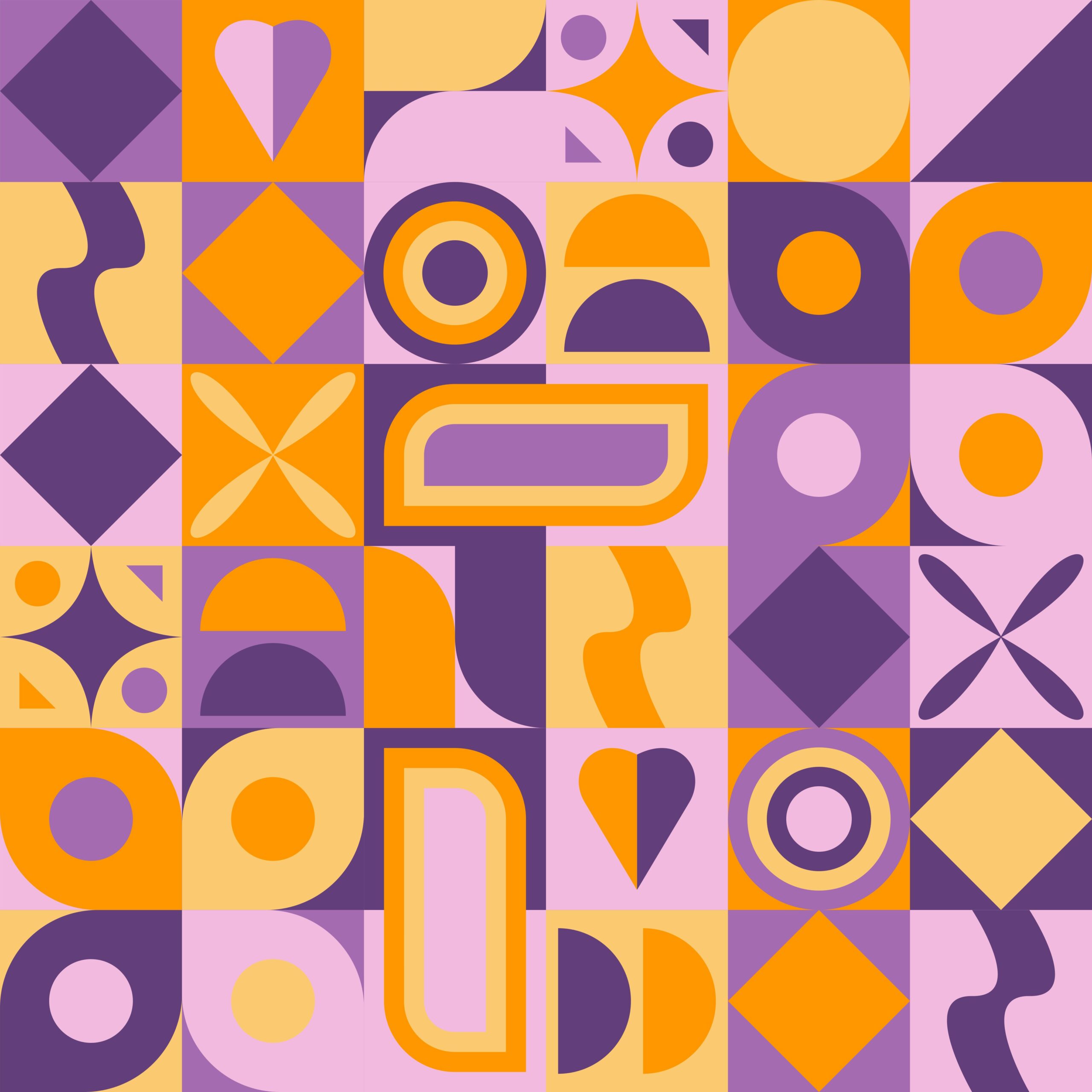 Beatmaking Tips
Beatmaking Tips 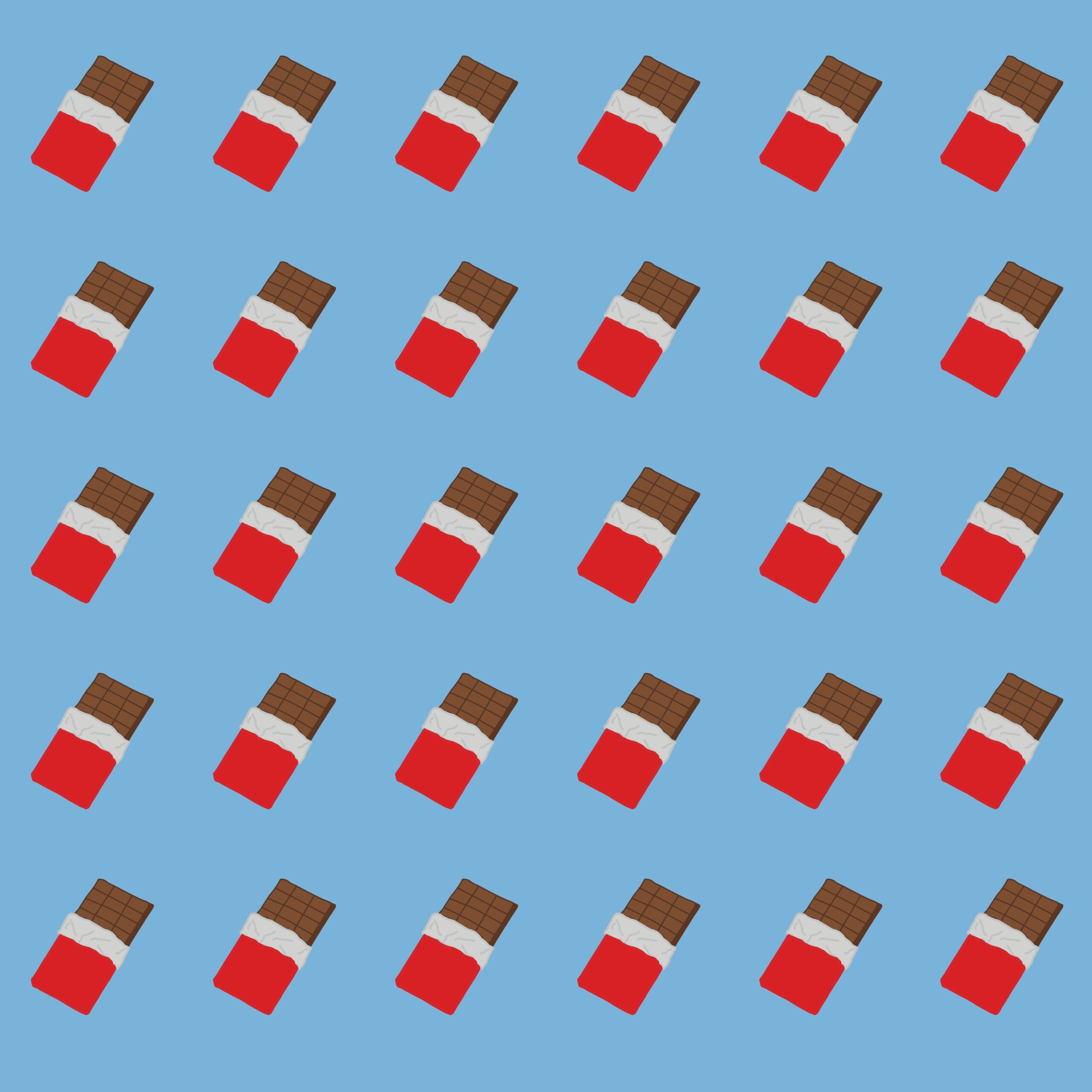 Beatmaking Tips
Beatmaking Tips