iCloud’s Advanced Data Protection (ADP) is one of Apple’s most robust security features. By enabling this feature, data stored in iCloud is end-to-end encrypted, ensuring that it can only be decrypted on the user’s trusted devices. This article explains why you should enable ADP and how to set it up.
Table of Contents
Why Enable ADP?
- Complete Privacy Protection
With ADP enabled, data stored in iCloud (e.g., photos, notes, messages) becomes inaccessible to third parties, including Apple. This significantly reduces the risk of data breaches or unauthorized access. - End-to-End Encryption
ADP ensures that data is encrypted during transmission and remains encrypted at rest. Only trusted devices can decrypt the data, offering a high level of security. - Defense Against Security Threats
In an era of increasing cyberattacks and data breaches, ADP provides a powerful safeguard for personal information.
How to Enable ADP
Requirements
- Devices with iOS 16.2 or later or macOS 13.1 or later.
- Two-factor authentication enabled for your Apple ID.
- Passcodes or passwords set on all devices.
- At least one recovery method (Recovery Contact or Recovery Key).
Steps to Enable ADP
On iPhone or iPad:
- Open the Settings app.
- Tap your name and select “iCloud.”
- Scroll down and tap “Advanced Data Protection.”
- Select “Turn On Advanced Data Protection” and follow the on-screen instructions.
On Mac:
- Open “System Settings” from the Apple menu.
- Click your name and select “iCloud.”
- Click “Advanced Data Protection” and enable it by following the prompts.
Important Notes
- Enabling ADP disables web access to iCloud.com by default but allows temporary access if needed.
- If no trusted device is available, a Recovery Key will be required to restore access to your data. Store this key securely.
- ADP is not available in certain regions due to local regulations.
Conclusion
iCloud’s Advanced Data Protection is an essential feature for safeguarding personal information and critical data. If you regularly use iCloud, enabling ADP maximizes your security and privacy, ensuring peace of mind in today’s digital landscape.
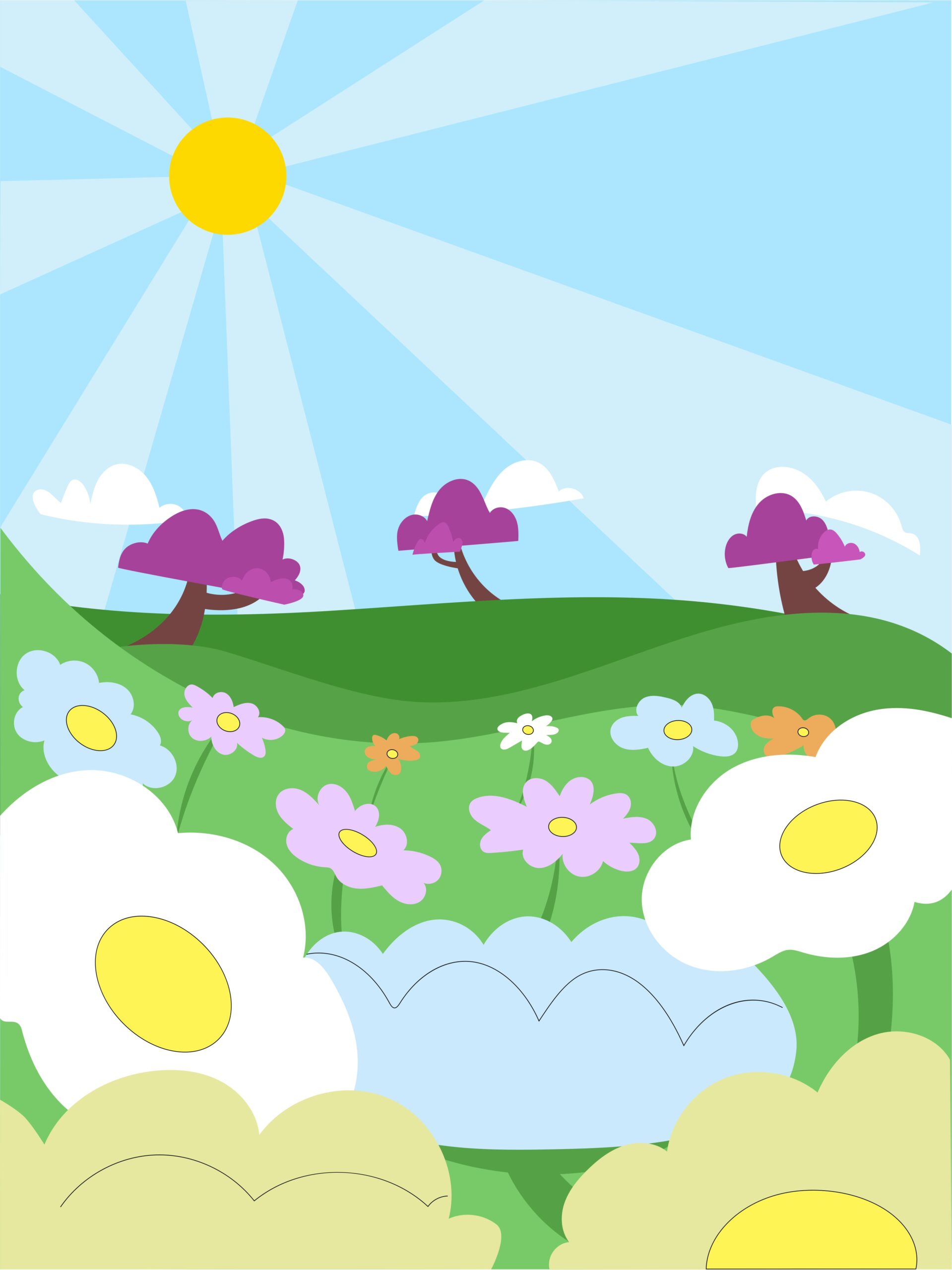
Comment