Blog
-

Twice a week training routine for beginners (machine only)
Here’s a simple twice-a-week training routine designed for beginners that focuses exclusively on machine-based exercises. This program provides a full-body workout, hitting major muscle groups while minimizing the complexity of…
-

Why do some machines at the gym work and others don’t?
The functionality of gym machines can depend on several factors, including: If you notice recurring issues with certain machines at your gym, it’s often a good idea to inform the…
-

The Power of Consistency: How Balanced Training and Cardio Shape Sustainable Results
Once, I believed that simply increasing my weight training or drastically restricting my diet would lead me to my ideal physique—less fat, more muscle. But in reality, even training five…
-

Weight Training Is Like Playing Dragon Quest Tact Without Paying
Weight training is like playing Dragon Quest Tact without spending money. In other words, you can’t just throw cash at it and instantly get stronger—instead, you steadily build up strength…
-

Why Soy Protein Works Better for Me Than Whey
Choosing soy protein instead of whey offers several compelling advantages, especially for those sensitive to dairy or preferring plant-based nutrition. For many, soy is easier to digest and avoids the…
-

How to Be Happy as a Musician
People often say happiness in music comes from fame, praise, or money. But that’s not always true. When you chase what others want, your creative fire gets smaller. These five…
Tags: Beatmaker Mindset -

Experimental Vol. 6
1. Genx Beats – Experimental Vol. 6 – 01 Experimental Rap Beat- Emotional Drift 2. Genx Beats – Experimental Vol. 6 – 02 Experimental Rap Beat- Happy Resonance 3. Genx Beats – Experimental…
-
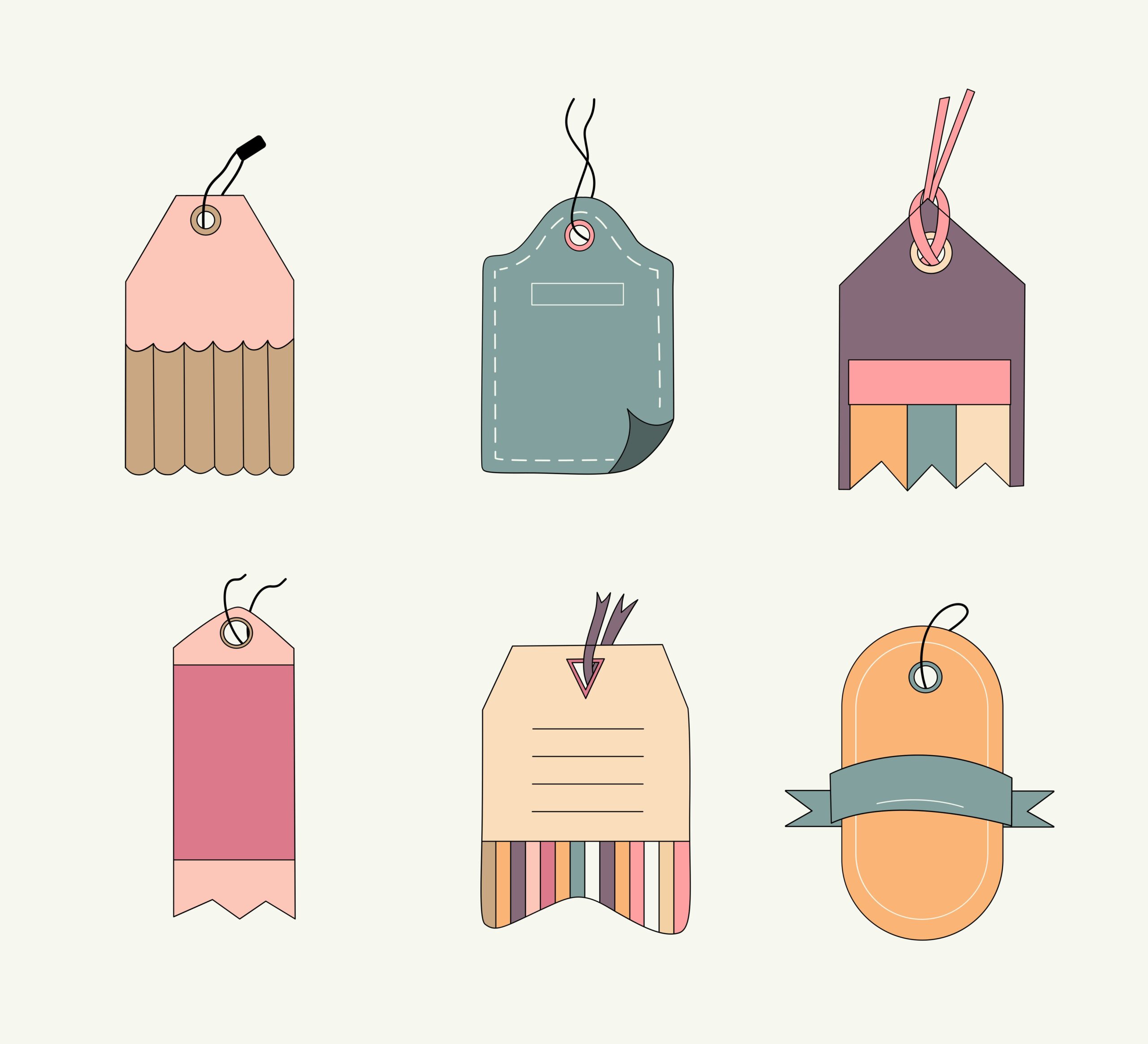
Why I Switched from Categories to Tags
For years, I ran my WordPress website using the classic combination of categories and tags to organize my content. Each post would find a home in one main category—and then…
-

How I Fixed IndieAuth Problems by Adding rel=”me” in WordPress
Have you ever wanted to use your own website to log in to other sites? That’s what IndieAuth helps you do. But what if the special WordPress plugin for IndieAuth…
-

Easy IndieWeb Login: Using rel=me and GitHub When IndieAuth Breaks on WordPress
Sometimes WordPress plugins break. This happened to the IndieAuth plugin. When this plugin doesn’t work, you can’t use it to log in to other sites with your WordPress website. That’s…
-

The Clickbait Problem in Free Online Content
The Problem How to Avoid Quality content exists online, but requires careful navigation to avoid clickbait traps.
