To reduce the AI-like appearance of AI-generated art, there are several strategies you can employ. Here are some tips to create artwork that looks more natural or human-made:
To view the content ahead, you need to register as a paid member. Click here to log in.

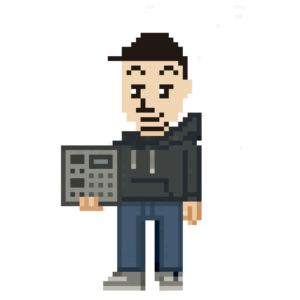
Leave a Reply