The process of creating music has significantly evolved over the past few decades, thanks in large part to the development of digital audio workstations (DAWs). A DAW is an essential tool for modern music producers and beatmakers, as it allows them to create, edit, and mix audio tracks with ease. Whether you’re a beginner or an experienced producer, selecting the right DAW for your beatmaking needs can be a daunting task. This article will guide you through the process of choosing the perfect DAW for your unique requirements by discussing various factors, such as compatibility, workflow, features, and budget.
Table of Contents
Part 1: Compatibility
1.1 Operating System Compatibility
One of the first things to consider when choosing a DAW is whether it is compatible with your computer’s operating system. While some DAWs are designed for both Windows and macOS, others are exclusive to one platform. For instance, Logic Pro X is only available for macOS, while FL Studio and Ableton Live are compatible with both Windows and macOS.
Ensure that you research the system requirements of your preferred DAW before making a purchase. This will not only save you from potential compatibility issues, but it can also help you avoid the frustration of having to return or exchange a product that doesn’t work with your system.
1.2 Hardware Compatibility
In addition to operating system compatibility, it’s essential to consider whether a DAW supports your existing audio hardware, such as audio interfaces, MIDI controllers, and other external gear. Most DAWs are compatible with a wide range of hardware devices, but it’s always a good idea to double-check before committing to a specific DAW. You may also want to look for a DAW that offers native support for your hardware, as this can lead to improved performance and easier integration.
1.3 Scalability
As you grow and develop as a beatmaker, your needs may change, and you’ll likely require more advanced features and capabilities from your DAW. It’s essential to choose a DAW that can grow with you, offering scalability through upgrades, expansions, and additional plugins. When researching DAWs, look for those that offer a variety of expansion options, such as additional virtual instruments, effects, and sound libraries.
Part 2: Workflow and User Interface
2.1 User Interface
The user interface (UI) of a DAW plays a significant role in your overall beatmaking experience. A well-designed UI can make the difference between a seamless and enjoyable workflow and a frustrating, time-consuming process. Look for a DAW that offers a clean, intuitive interface that makes it easy to navigate and access the features you need.
2.2 Workflow Customization
Each beatmaker has a unique approach to creating music, so it’s crucial to find a DAW that supports your preferred workflow. Some DAWs, like Ableton Live, are designed with electronic music production in mind, offering a unique session view that allows for non-linear beat creation. Others, like FL Studio, have a pattern-based workflow that can be particularly helpful for beatmakers who prefer to create music in smaller segments before arranging them into a full track.
Ideally, choose a DAW that allows for workflow customization, enabling you to tailor the software to suit your specific needs and preferences.
2.3 Built-in Instruments and Effects
The quality and variety of built-in virtual instruments and effects are another critical consideration when choosing a DAW for beatmaking. A DAW with a comprehensive suite of high-quality instruments and effects can save you time and money by reducing the need to invest in additional third-party plugins. Some DAWs, like Logic Pro X and Cubase, come with an extensive library of virtual instruments, ranging from synthesizers and drum machines to orchestral instruments and sound design tools.
While it’s essential to have a diverse set of built-in instruments and effects, it’s also crucial to ensure that they are easy to use and produce high-quality sounds. Read reviews and watch tutorials to get a feel for the usability and audio quality of a DAW’s built-in offerings before making a decision.
2.4 Sample Management
As a beatmaker, you’ll likely be working with a large number of audio samples, so it’s crucial to choose a DAW that offers efficient and user-friendly sample management. Features such as drag-and-drop sample import, a robust browser for locating and previewing samples, and tools for editing and manipulating samples directly within the DAW can greatly streamline your beatmaking process. Some DAWs, like Ableton Live and Bitwig Studio, excel in sample management, making them popular choices among beatmakers.
Part 3: Learning Curve and Community
3.1 Learning Curve
Each DAW has its unique layout and workflow, which can affect the time it takes to become proficient in using the software. If you’re new to beatmaking or switching from another DAW, consider the learning curve associated with your chosen software. DAWs like FL Studio and GarageBand are known for their beginner-friendly interfaces, making them ideal choices for those just starting.
3.2 Community and Resources
The size and activity of a DAW’s user community can significantly impact your learning experience and ability to troubleshoot problems. A large, active community often translates to a wealth of tutorials, forums, and other resources to help you master the software and overcome any challenges. Popular DAWs like Ableton Live, FL Studio, and Logic Pro X have thriving communities and extensive online resources, making it easier to find answers and support when needed.
Part 4: Budget and Value
4.1 Pricing
DAWs come in a wide range of price points, from free or low-cost options like GarageBand and Cakewalk by BandLab to professional-grade software like Pro Tools and Cubase. When selecting a DAW, consider your budget and the value you expect to get from the software. Keep in mind that some DAWs offer different pricing tiers or editions with varying features, so it’s essential to evaluate the features you need and whether they are included in your desired edition.
4.2 Free Trials and Lite Versions
Many DAWs offer free trials or lite versions that allow you to test out the software before committing to a purchase. These trials can help you determine whether a particular DAW is the right fit for your beatmaking needs and preferences. Make sure to take advantage of these offers to get a hands-on feel for the software before making a decision.
4.3 Upgrade Path and Discounts
If you’re starting with a lower-cost or beginner-friendly DAW, it’s important to consider the upgrade path and any available discounts when you’re ready to move on to a more advanced version. Some DAWs, like Ableton Live and FL Studio, offer attractive upgrade options and discounts for existing users, making it more affordable to progress to a more feature-rich version when the time comes. Additionally, educational discounts are often available for students and teachers, which can significantly reduce the cost of the software.
4.4 Third-Party Plugin Compatibility
While built-in instruments and effects are essential, you’ll likely want to expand your sound palette with third-party plugins at some point. Ensure that the DAW you choose supports the most common plugin formats, such as VST, AU, and AAX, to avoid compatibility issues and ensure you have access to the widest range of options.
Conclusion
Choosing the right DAW for beatmaking is a crucial decision that can have a significant impact on your creative process, productivity, and overall enjoyment of music production. By considering factors such as compatibility, workflow, user interface, built-in instruments and effects, learning curve, community, budget, and value, you can find the perfect DAW to meet your unique needs and preferences. Don’t be afraid to explore different options and take advantage of free trials to find the DAW that best aligns with your beatmaking goals and aspirations.

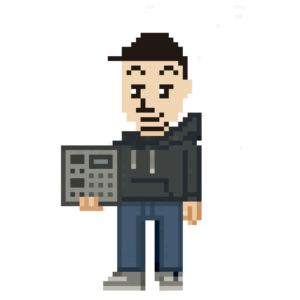
Leave a Reply