Your cart is currently empty!
Creating Custom Drum Kits: A Guide to Building Your Unique Sound
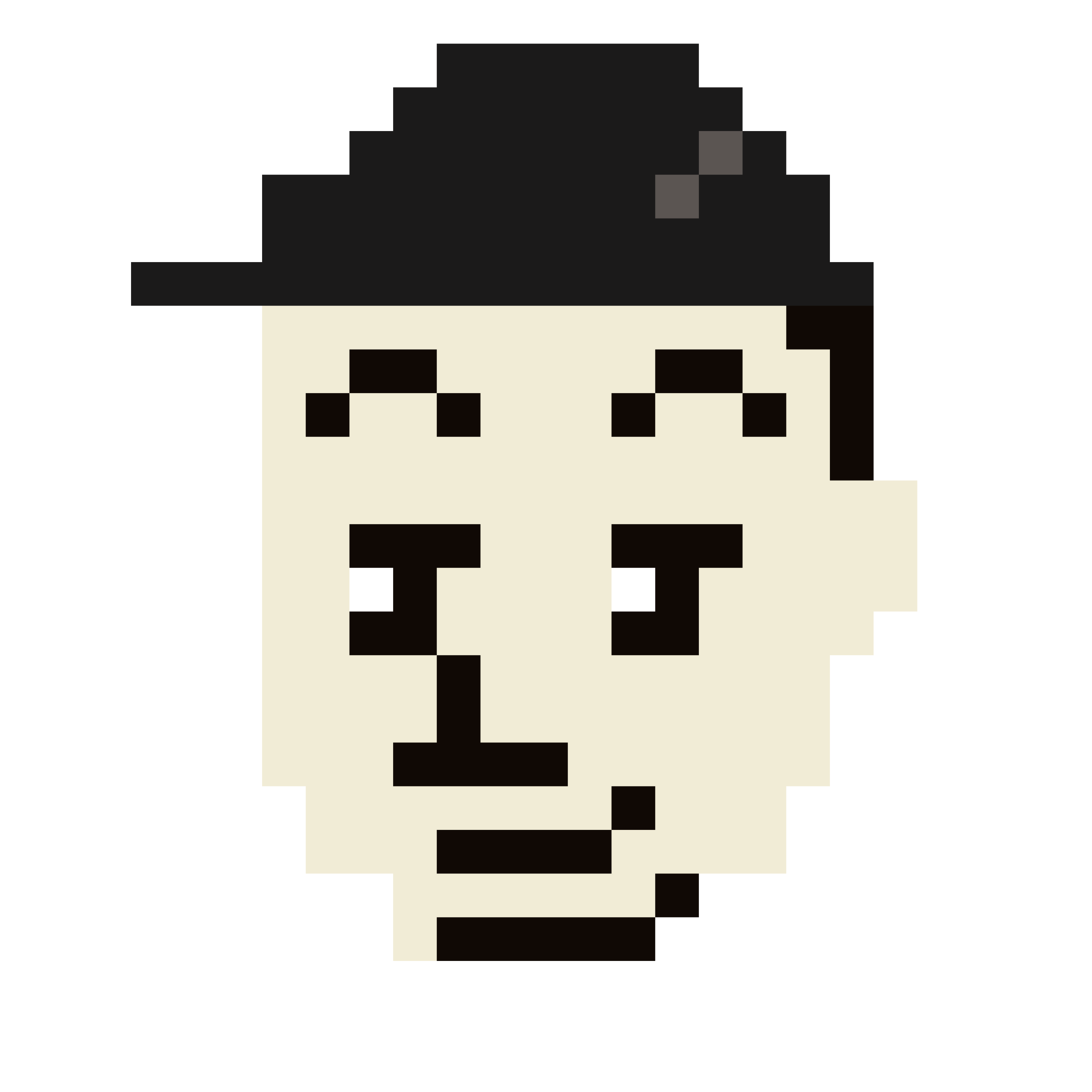
If you’re a music producer, beatmaker, or just an avid drummer looking to craft your own signature sound, creating a custom drum kit is an exciting way to set your music apart. A custom drum kit provides the freedom to define your style and allows you to experiment with sounds that reflect your creativity. Let’s dive into a practical guide to creating your very own drum kit from scratch.
Table of Contents
Why Create a Custom Drum Kit?
There are countless drum kits available, so why create your own? Here are a few reasons why it’s worth it:
- Signature Sound: Using your own unique drum sounds makes your tracks instantly recognizable and helps establish your musical identity.
- Creative Freedom: Experimenting with drum sounds gives you the flexibility to create beats that feel new, fresh, and uniquely “you.”
- Tailored Quality: Instead of relying on overused samples, you can prioritize high-quality sounds that are meticulously crafted for the exact vibe you want.
Step 1: Decide on Your Sound Palette
Think about the genre, style, and mood you want to create. For example:
- Hip-Hop: Thick kicks, punchy snares, and crispy hi-hats.
- Trap: Heavy 808s, sharp snares, and fast, rattling hi-hats.
- Pop: Clean, bright kicks and snares with a mix of organic and synthetic sounds.
- Electronic: Experimental and ambient sounds with reverb, filters, and effects.
Consider using a blend of different sounds to keep your kit versatile and adaptable across styles. For example, a core kit for hip-hop could be enhanced with some electronic sounds for a genre-bending twist.
Step 2: Sample or Create Your Sounds
There are two main approaches to gathering sounds for your drum kit:
1. Sampling
- Drum Machines: Classic drum machines like the Roland TR-808, TR-909, and MPC are known for their iconic sounds. You can sample these by recording individual hits and importing them into your kit.
- Field Recording: Record sounds from real-world environments, like hitting a trash can lid, snapping a twig, or dropping a book. Field recordings are great for adding organic elements to your kit.
- Sample Packs: You can purchase royalty-free sample packs online and use those sounds as-is or modify them to make them your own.
2. Synthesizing
- Use Synths: You can create custom kick drums, snares, and hats from scratch using synthesizers. For example, sine waves work well for creating deep kicks, while white noise can form the foundation of snare or hi-hat sounds.
- Layering: Combining multiple layers is key to creating unique sounds. For instance, a kick drum could have a synthesized bass layer, a punchy top-end layer, and a small reverb tail for depth.
Step 3: Process and Shape Your Sounds
Once you have your raw sounds, the next step is to process them to ensure they’re polished, cohesive, and impactful. This step typically involves:
1. EQ (Equalization)
- Remove Unwanted Frequencies: Clean up any unnecessary low-end or high-end noise that may interfere with other elements in your mix.
- Shape the Tone: Add a little bass boost to kicks or a high boost to snares to give them character.
2. Compression
- Add Punch: Compression helps your drums punch through the mix. A fast attack time on kicks and snares can make them sound tighter and more controlled.
- Control Dynamics: Use subtle compression on hats to keep them consistent.
3. Reverb and Delay
- Add Depth: Applying a bit of reverb to snares or claps can make your drums feel more spacious.
- Experiment with Delay: A light delay effect can be useful for creating more intricate, rhythmic patterns.
4. Distortion and Saturation
- Enhance Warmth and Grit: Light saturation on a kick or snare can add warmth, while heavier distortion can give aggressive character to sounds like snares or percussion.
Step 4: Organize and Label Your Kit
Once you’ve perfected each sound, organize them in a way that’s easy to navigate:
- Labeling: Label each sound clearly, e.g., “Kick 01,” “Snare 01,” “HiHat Closed 01.”
- Grouping: Group similar sounds together, such as all kicks in one folder, snares in another, and so on. This makes it easy to find what you need.
- File Format: Save your files in high-quality formats like WAV to ensure sound quality is preserved.
Step 5: Test and Tweak
Load your new drum kit into a sampler or drum machine and try building some patterns. You’ll likely discover tweaks to make along the way. Common adjustments include:
- Volume Balancing: Ensure each drum sound sits well with others in the mix.
- Fine-tuning Effects: You may want to increase or decrease reverb, EQ, or compression on specific sounds as you hear them in context.
- Velocity Sensitivity: If you’re using MIDI, add velocity sensitivity to give your drums a more human feel.
Bonus Tips for Creating Custom Drum Kits
- Layer for Complexity: Layer different sounds (e.g., a synthesized kick with a sampled one) to create rich, layered textures.
- Create Variants: Make a few versions of each core drum (e.g., three variations of your snare) for flexibility in your patterns.
- Mind the Genre: If you plan to use the kit for multiple genres, add extra elements to cater to each. For example, add shakers for tropical beats, gritty snares for lo-fi, or deep 808s for trap.
- Experiment with Panning: Give space to each sound by panning some elements (like hi-hats or percussion) slightly to the left or right.
Wrapping Up: Make It Uniquely Yours
Creating a custom drum kit may take time and experimentation, but the result is a unique collection of sounds that can take your music to the next level. The freedom of designing each sound to your taste allows you to shape the feel and emotion of every beat, helping to define your sound as an artist. So, dive in, experiment, and have fun making your drum kit truly yours!
Comments
Featured products
-
[WAV] Hiphop and Rap Music – Genx Beats
$7.00 or more -
[WAV] Hiphop and Rap Music Vol. 2 – Genx Beats
$7.00 or more -
[WAV] Hiphop and Rap Music Vol. 3 – Genx Beats
$7.00 or more
![[WAV] Hiphop and Rap Music - Genx Beats](https://genxnotes.com/wp-content/uploads/2024/06/hiphopandrapmusic-scaled-300x300.jpg)
![[WAV] Hiphop and Rap Music Vol. 2 - Genx Beats](https://genxnotes.com/wp-content/uploads/2024/06/hiphopandrapmusicvol2-scaled-300x300.jpg)
![[WAV] Hiphop and Rap Music Vol. 3 - Genx Beats](https://genxnotes.com/wp-content/uploads/2024/07/hiphopandrapmusicvol3-scaled-300x300.jpg)
Leave a Reply