As a beatmaker, limiters and maximizers are valuable tools at your disposal. These are used for controlling the dynamics (fluctuations in volume) of your audio.
Table of Contents
Limiter
A limiter is an effect that applies strong compression to signal levels above a set threshold. The aim is to control peak levels and prevent clipping (distortion of the audio).
Basic Usage Guidelines
- Threshold: This sets the signal level at which the limiter starts working.
- Ratio: This determines how much compression is applied to levels above the threshold. In a limiter, very high ratios (like 10:1, 20:1, etc.) are commonly used.
- Attack and Release: Attack controls how quickly the compression kicks in, and release controls how quickly it stops. However, many limiters have these parameters fixed.
General Use Cases
- Often placed on the master bus as a final step in the mix.
- Also used on individual tracks (e.g., vocals, kick drum) to control peaks.
Maximizer
A maximizer is generally considered to be a highly-optimized type of limiter. Its primary goal is to increase loudness, often at the expense of sacrificing dynamics to output as loud a signal as possible.
Basic Usage Guidelines
- Typically used as the last step in mixing or mastering.
- Overuse can make your track sound flat and lose its dynamics, so use it cautiously.
Both tools can be incredibly helpful for achieving a professional sound when used correctly, but overuse can lead to loss in audio quality. Trust your ears and consider what’s best for the song you’re working on.
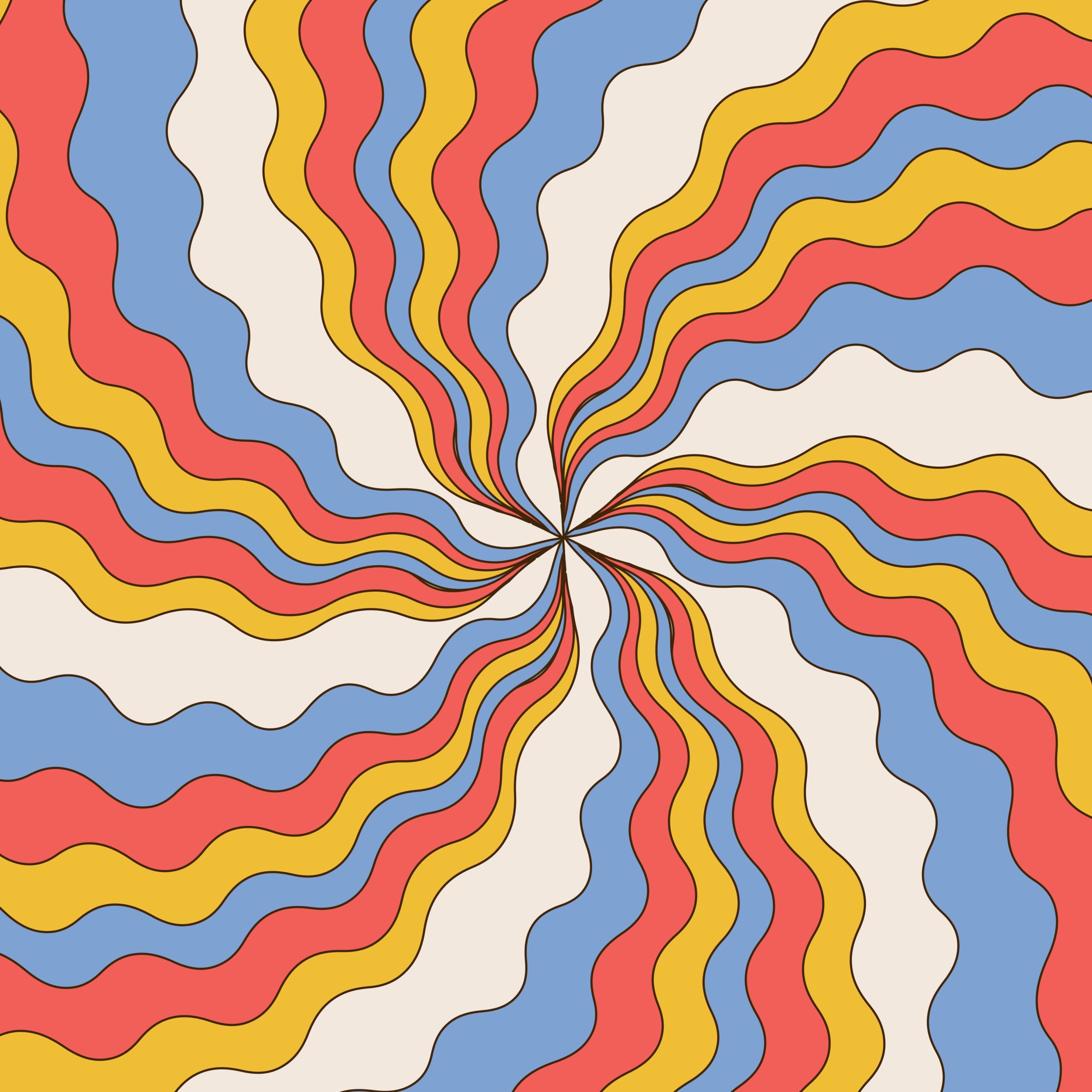
Comment