Have you started recording your raps, only to find yourself struggling with clipping, noise, and poor audio quality?
This blog post covers common rap recording problems, their causes, and solutions.
Table of Contents
Clipping
Clipping is the distortion that occurs when your audio signal exceeds the maximum recording level.
Causes
- Microphone input level too high
- Amp gain too high
- Incorrect settings in your audio editing software
Solutions
- Lower the microphone input level
- Reduce the amplifier gain
- Adjust settings in your audio editing software
Noise
Noise refers to unwanted sounds that get recorded along with your vocals.
Causes
- Ambient noise in your environment
- Electromagnetic interference
- Low-quality microphone
Solutions
- Record in a quiet location
- Move away from devices that emit electromagnetic waves
- Use a microphone with noise-canceling features
Poor Sound Quality
Poor sound quality can be a result of your recording environment or equipment.
Causes
- Room acoustics (echo)
- Low-quality microphone
- Audio editing software settings
Solutions
- Use sound-absorbing materials to control room echo
- Invest in a higher-quality microphone
- Adjust sound quality settings within your audio editing software
Trouble Getting Good Rap Takes
If your rap recordings aren’t turning out well, it might be due to a lack of practice or a subpar recording setup.
Causes
- Lack of practice
- Poor recording environment
- Incorrect microphone positioning
Solutions
- Practice consistently
- Record in a quiet place
- Position the microphone close to your mouth
Additional Notes
Rap recording is sensitive to equipment and environment, so find what works best for you through trial and error.
You can also use your recording software and plugins to further enhance the audio quality.
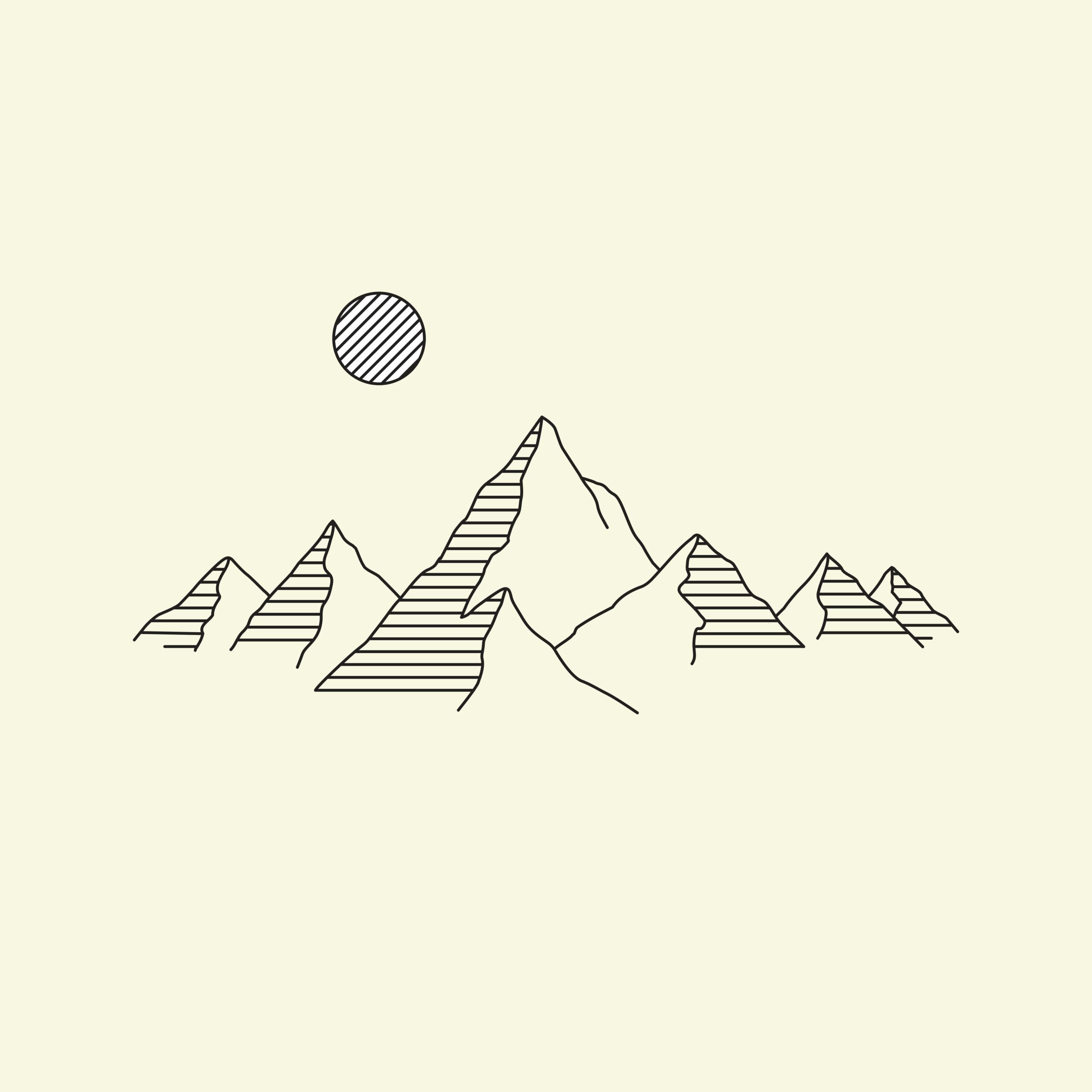
Comment