Your cart is currently empty!
Beatmaking with iZotope Vinyl: Unleash Your Creative Potential
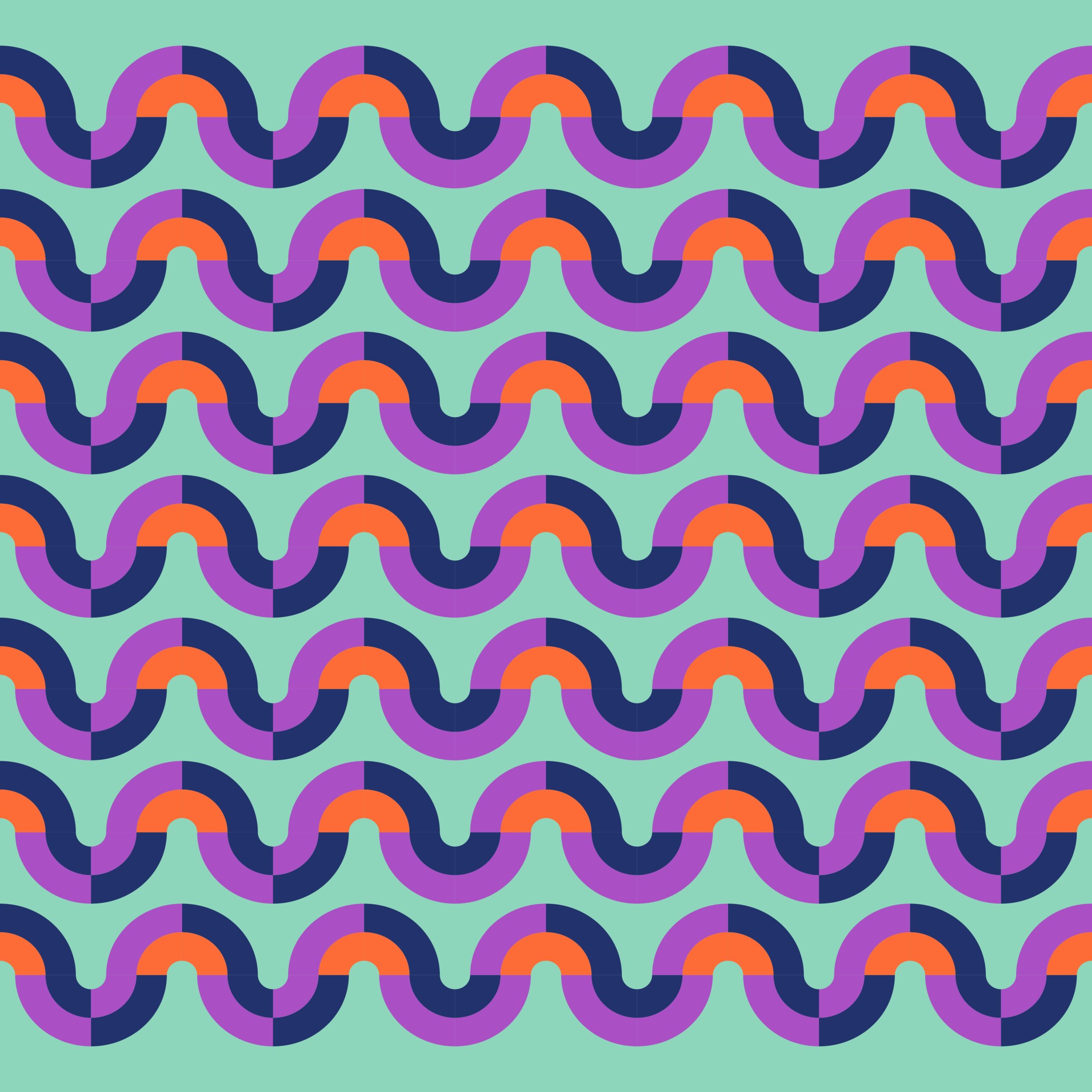
In today’s digital age, music producers have access to a myriad of tools and plugins to shape their sound. One such powerful plugin is iZotope Vinyl, which simulates the lo-fi character and nostalgic warmth of vinyl records. If you’re a beatmaker looking to add texture and vintage vibes to your tracks, this comprehensive guide will teach you how to use iZotope Vinyl to its fullest potential.
Table of Contents
I. The History of iZotope Vinyl
iZotope, an audio technology company founded in 2001, has made a significant impact on the audio production world with its range of innovative products. Their flagship plugin, iZotope Vinyl, was first released in 2004 as a free tool to help producers emulate the distinct sound of vinyl records. Over the years, iZotope has continuously improved and refined Vinyl, making it an essential plugin for beatmakers who want to add a touch of vintage warmth to their productions.
II. Overview of iZotope Vinyl’s Interface
iZotope Vinyl’s intuitive interface provides users with six main controls that allow them to manipulate various aspects of their audio. Here’s a brief overview of each control:
- Year: This control allows you to select the era of vinyl sound you want to emulate, from the 1930s to the 2000s. Each era has its unique character, with older years providing more distortion and noise.
- Wear: This control simulates the wear and tear that occurs over time on vinyl records. Increasing the wear will introduce more crackle, noise, and harmonic distortion, giving your audio a worn-out, aged quality.
- Mechanical Noise: This parameter introduces the sound of the turntable’s motor, simulating the hum and rumble typically associated with vinyl playback systems.
- Electrical Noise: This control adds the electrical noise generated by the components of the playback system, such as the amplifier and preamp.
- Dust: This parameter emulates the sound of dust particles on the record’s surface. Increasing the dust control will result in more crackles and pops in your audio.
- Scratch: This control simulates the sound of scratches on the vinyl surface. Adjusting the scratch parameter will introduce a rhythmic, skipping effect to your audio.
III. Setting Up iZotope Vinyl in Your DAW
To begin using iZotope Vinyl, you must first install the plugin and add it to your DAW’s plugin library. Once installed, follow these steps to insert Vinyl onto an audio track:
- Create a new audio track in your DAW.
- Add iZotope Vinyl as an insert effect on the newly created audio track.
- Import or record the audio you want to process with Vinyl.
With iZotope Vinyl now on your audio track, you can begin experimenting with its controls to shape your desired sound.
IV. Creative Techniques for Using iZotope Vinyl
iZotope Vinyl offers beatmakers numerous creative possibilities for adding character and depth to their tracks. Here are a few techniques to consider when working with Vinyl:
- Lo-Fi Drums: Apply Vinyl to drum loops or individual drum samples to achieve a lo-fi, gritty sound. Adjust the wear, dust, and scratch parameters to create a unique texture that complements your beat.
- Vintage Vocals: Process vocal tracks with Vinyl to emulate the sound of classic records. Experiment with different year settings to find the perfect balance between warmth and clarity.
- Ambient Textures: Use Vinyl to create atmospheric textures by applying it to pads, strings, or other sustained sounds. Manipulate the mechanical and electrical noise controls to achieve a rich, immersive backdrop for your track.
- Retro Basslines: Add warmth and depth to basslines by applying Vinyl to your bass tracks. Experiment with the wear control to introduce harmonic distortion and give your bass a more vintage feel.
- Distorted Leads: Process lead synths or guitar tracks with Vinyl to create a lo-fi, distorted sound. Adjust the year parameter to fine-tune the amount of distortion, and use the wear control to add further character.
- Authentic Sampled Beats: If you’re working with sampled audio, use Vinyl to make your samples sound as if they were lifted straight from a vinyl record. Apply the dust, scratch, and wear controls to give your samples an authentic, crate-digging vibe.
- Creative Transitions: Automate the controls in Vinyl to create interesting transitions and build-ups in your track. For instance, automate the wear and dust parameters to gradually increase during a breakdown, then abruptly return to their original values for a dramatic drop.
- Vinyl DJ Effects: Apply Vinyl to your entire mix to simulate the sound of a DJ spinning vinyl records. Adjust the scratch control to create rhythmic skips that mimic a DJ’s scratching technique.
V. Tips for Mixing with iZotope Vinyl
While iZotope Vinyl is a powerful creative tool, it can also introduce some challenges when mixing. Here are a few tips to ensure your mix remains clean and balanced:
- Use in moderation: Applying too much of Vinyl’s processing can quickly make your mix sound muddy or cluttered. Use Vinyl sparingly and be mindful of the effect each control has on your mix.
- Employ high-pass filtering: Vinyl can introduce unwanted low-frequency rumble and noise. To mitigate this, apply a high-pass filter to your processed tracks, allowing only the desired frequencies to pass through.
- Create space with panning: If multiple tracks in your mix have been processed with Vinyl, consider using panning to create separation and avoid a cluttered stereo field.
- Automate volume: Vinyl’s processing can sometimes result in uneven volume levels. Use automation to maintain a consistent volume for your tracks throughout your mix.
- Compare with the original: Frequently bypass Vinyl to compare the processed and unprocessed versions of your tracks. This will help you make more informed decisions when adjusting the plugin’s parameters.
Conclusion
iZotope Vinyl is a versatile and powerful plugin that allows beatmakers to infuse their tracks with vintage warmth and character. By understanding its interface and experimenting with creative techniques, you can unlock the full potential of Vinyl and elevate your productions. Always be mindful of the impact Vinyl has on your mix, and remember that a little can go a long way in achieving the perfect balance between nostalgia and clarity. Happy beatmaking!
About The Author
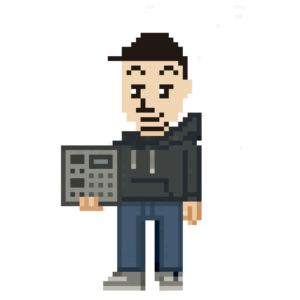
Born in 1982 in Japan, he is a Japanese beatmaker and music producer who produces experimental hiphop beats. He is the owner of Genx Records. Because he grew up internationally, he understands English. His hobbies are muscle training, artwork creation, website customization, and web3. He also loves Korea.
Website: genxrecords.xyz
Share This Post:
Leave a Reply