To view this page, you need to register as a paid member. Click here to log in.
How to Use Dithering in Beatmaking

—
About The Author
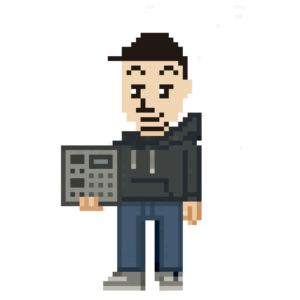
Born in 1982 in Japan, he is a Japanese beatmaker and music producer who produces experimental hiphop beats. He is the owner of Genx Records. Because he grew up internationally, he understands English. His hobbies are muscle training, artwork creation, website customization, and web3. He also loves Korea.
Website: genxrecords.xyz
Share This Post:
Leave a Reply