Your cart is currently empty!
The Benefits of Ableton Live’s Session View in Beatmaking

Ableton Live is a powerful digital audio workstation (DAW) that has transformed the landscape of music production, performance, and composition. This versatile software allows producers to explore new creative avenues and push the boundaries of sound design. One feature that sets Ableton Live apart from other DAWs is its Session View. In this article, we will delve into the benefits of using Session View for beatmaking, exploring how it can streamline your workflow, spark creativity, and ultimately elevate your productions.
Table of Contents
1. Streamlined Workflow
The Session View is a non-linear environment that offers a unique approach to music creation. Instead of the traditional linear timeline found in most DAWs, the Session View is built around a grid of audio and MIDI clips. This design allows you to launch and mix clips on the fly, without the constraints of a timeline.
A. Instant Looping and Triggering
The grid-based layout of the Session View allows you to instantly loop and trigger audio or MIDI clips. This is an incredibly useful feature for beatmakers, as it enables you to quickly create, edit, and experiment with drum patterns, melodic elements, and samples. You can start with a simple drum loop, add a bassline, and then layer additional elements such as chords or melodies – all without the need to navigate a linear timeline.
B. Real-time Arrangement
Session View enables you to experiment with the arrangement of your track in real-time. You can quickly try out different combinations of clips and easily switch between sections, such as intro, verse, chorus, or bridge. This makes it easier to develop a cohesive structure for your beat and ensures that all elements work together seamlessly.
C. Simplified MIDI Mapping
Ableton Live’s Session View also simplifies MIDI mapping, allowing you to easily assign MIDI controllers to various functions, such as clip launching, clip transport, and volume control. This enables you to take full advantage of your hardware and optimize your workflow.
2. Enhanced Creativity
Session View is not just a convenient tool for streamlining your workflow – it’s also a powerful engine for sparking creativity.
A. Experimentation and Iteration
The non-linear approach of the Session View encourages experimentation and iteration. You can quickly try out new ideas, such as adding or removing layers, without the fear of ruining your work. This freedom allows you to take risks and explore new sonic territories, which can ultimately lead to more innovative and unique beats.
B. Capture Ideas Quickly
With Session View, you can quickly capture ideas as they come to you. If you have a sudden burst of inspiration, you can instantly record a new clip or loop without disrupting your existing workflow. This ensures that your creative momentum is never lost and that your best ideas are always captured.
C. Combining and Layering
Session View facilitates the combination and layering of different sounds and samples. You can easily blend drum loops, melodic elements, and audio effects to create complex and textured beats. This can lead to the discovery of new and exciting sounds that would have been difficult to achieve using a linear timeline.
3. Live Performance and Jamming
Ableton Live’s Session View is not just an asset in the studio – it’s also a powerful tool for live performance and jamming.
A. Seamless Live Performance
The Session View’s clip-launching capabilities make it an ideal platform for live performances. You can easily transition between sections, build tension, and create dynamic changes, all while maintaining a seamless flow. This allows you to deliver engaging and polished live sets that showcase your unique sound and style.
B. Improvisation and Collaboration
Session View is an excellent tool for improvisation and collaboration. You can quickly jam with other musicians, swapping ideas and building upon each other’s contributions in real-time. The non-linear nature of Session View means that you can easily adapt to changes and respond to new ideas, fostering a collaborative and creative environment.
C. Customizable Performance Setup
The flexibility of MIDI mapping in Session View allows you to create a customized performance setup tailored to your needs. You can map your hardware controllers to specific functions, such as triggering clips, adjusting volumes, or applying effects, giving you total control over your live performance. This allows you to focus on your performance and engage with your audience, without the need to navigate complex menus or software interfaces.
4. Integration with Other Features and Tools
Ableton Live’s Session View is designed to integrate seamlessly with the software’s other features and tools, unlocking even greater creative potential.
A. Integration with Arrangement View
One of the most powerful aspects of Ableton Live is its ability to switch between Session View and Arrangement View. You can use Session View to develop ideas and experiment with your beats, and then quickly transfer your work to the Arrangement View for further editing and polishing. This dual-view approach allows you to take advantage of both the non-linear and linear environments, ensuring a well-rounded and efficient workflow.
B. Integration with Max for Live
Ableton Live’s compatibility with Max for Live adds another layer of creative potential to the Session View. Max for Live is a platform for creating custom devices, such as instruments, effects, and MIDI tools, that can be used within Ableton Live. By incorporating these devices into your Session View workflow, you can access a virtually limitless array of sonic possibilities, allowing you to push the boundaries of beatmaking even further.
C. Integration with Push
Ableton’s flagship hardware controller, Push, is designed to work seamlessly with the Session View. Push provides hands-on control over your clips, allowing you to launch, record, and manipulate your beats in real-time. The deep integration between Push and Session View enables you to work more intuitively and efficiently, streamlining your creative process and unlocking new levels of inspiration.
Conclusion
Ableton Live’s Session View is a groundbreaking feature that has revolutionized the way producers approach beatmaking. Its non-linear design and powerful capabilities streamline workflow, spark creativity, and facilitate live performance and collaboration. By leveraging the benefits of Session View, you can elevate your beatmaking process, producing innovative and dynamic tracks that stand out from the crowd. Whether you are a seasoned producer or just starting out, incorporating Session View into your workflow will undoubtedly help you unlock your full creative potential.
About The Author
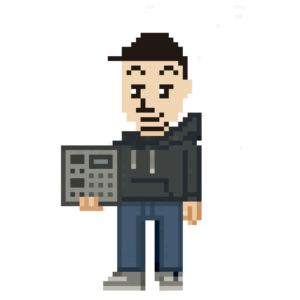
Born in 1982 in Japan, he is a Japanese beatmaker and music producer who produces experimental hiphop beats. He is the owner of Genx Records. Because he grew up internationally, he understands English. His hobbies are muscle training, artwork creation, website customization, and web3. He also loves Korea.
Website: genxrecords.xyz
Share This Post:
Leave a Reply