Delay is a critical effect in music production and an essential tool for beatmakers. When used effectively, delay can add depth, texture, and atmosphere to your tracks, taking them to the next level. In this article, we will explore various delay techniques, delve into the different types of delay effects, and provide you with practical tips for using delay in your beatmaking process. With over 1500 words, this comprehensive guide will equip you with the knowledge to leverage delay in your productions creatively.
Table of Contents
1. Understanding Delay
Delay, in its simplest form, is the process of recording a sound and then playing it back after a specific amount of time. This creates a series of echo-like repetitions, which can be controlled to achieve various results. The four primary parameters to consider when working with delay are:
1.1 Time: Time determines the interval between the original sound and its repetitions. Time can be measured in milliseconds, note divisions (synced to your project’s tempo), or even as a percentage of a beat.
1.2 Feedback: Feedback controls the number of repetitions of the delayed sound. A higher feedback setting will result in more echoes, while a lower setting will produce fewer repetitions.
1.3 Mix: The mix parameter adjusts the balance between the dry (original) and wet (delayed) signals. A higher mix value will make the delay effect more prominent, while a lower value will make it more subtle.
1.4 Filtering: Some delay plugins include filtering options to manipulate the tone of the delayed signal. This can help you achieve a more natural-sounding delay or create unique, otherworldly effects.
2. Types of Delay
There are several types of delay effects, each with its characteristics and uses. Here are four of the most common:
2.1 Analog Delay: Analog delay uses electronic components to create a warm, vintage-sounding delay effect. These delays typically have shorter delay times and a more saturated sound, making them ideal for adding warmth and character to your beats.
2.2 Digital Delay: Digital delay, as the name suggests, relies on digital processing to create a more precise and clean delay effect. This type of delay offers a greater range of control and flexibility, making it suitable for various applications.
2.3 Tape Delay: Tape delay emulates the sound of vintage tape echo machines, which used magnetic tape to create echo effects. These delays have a warm, organic quality and often include modulation effects like wow and flutter, making them perfect for adding depth and character to your tracks.
2.4 Granular Delay: Granular delay is a more experimental type of delay effect that manipulates the sound on a microscopic level by breaking it into tiny “grains.” This can produce unusual, textured sounds that are great for creating unique soundscapes and atmospheric elements.
3. Using Delay in Beatmaking
Now that you have a basic understanding of delay and its various types, let’s explore how to use delay in beatmaking:
3.1 Adding Depth and Space
One of the most common uses of delay is to create a sense of depth and space in your mix. By introducing a subtle delay to individual elements or the entire mix, you can make your beats feel more expansive and three-dimensional. Try using a short delay time (20-50ms) with a low feedback setting and adjusting the mix to taste.
3.2 Doubling and Thickening
Delay can be used to create a doubling or thickening effect, which can make individual elements or even the entire mix sound fuller and more powerful. To achieve this, use a short delay time (5-20ms) with little to no feedback and a moderate mix level. Experiment with different delay times to find the sweet spot that works best for your track. This technique is particularly useful for thickening vocals, synths, and guitar parts.
3.3 Stereo Widening
Delay can also be used to create a sense of stereo width in your beats, making them feel more immersive and spacious. To do this, use a stereo delay plugin and set different delay times for the left and right channels. Start with a short delay time (10-30ms) on one side and a slightly longer time (40-60ms) on the other, with minimal feedback and a moderate mix level. This technique can be applied to individual elements or the entire mix for a more expansive soundstage.
3.4 Rhythmic Enhancements
Delay is a powerful tool for adding rhythmic interest and complexity to your beats. By syncing your delay to your project’s tempo and using note divisions like eighth notes, dotted eighth notes, or even triplet values, you can create intricate, syncopated patterns that can bring your beats to life. Experiment with different delay times, feedback settings, and mix levels to create a variety of rhythmic textures and grooves.
3.5 Sound Design and Texture
Using delay as a sound design tool can yield some truly unique and inspiring results. Experiment with longer delay times, high feedback settings, and filtering options to create everything from spacious, ambient soundscapes to chaotic, dissonant textures. Granular delays, in particular, can be a treasure trove of interesting sounds and atmospheres that can add depth and intrigue to your beats.
4. Tips for Using Delay in Beatmaking
To help you get the most out of using delay in your beatmaking process, here are some practical tips to keep in mind:
4.1 Use automation: Automating delay parameters like time, feedback, and mix can create dynamic, evolving effects that add movement and interest to your tracks. Experiment with automating these parameters to create builds, transitions, and other sonic flourishes.
4.2 Sidechain delay: Sidechain compression can be applied to the delayed signal to create a rhythmic “pumping” effect that adds groove and syncopation to your beats. Simply set up a sidechain compressor on your delay plugin’s return channel, with the kick drum or another percussive element as the sidechain input.
4.3 Multitap delays: Multitap delays feature multiple delay lines, allowing you to create complex, polyrhythmic patterns and textures. Use these to add interest to simple melodic lines or to create intricate, evolving soundscapes.
4.4 Layer different types of delay: Don’t be afraid to combine different types of delay to create unique, hybrid effects. For example, you might use an analog delay for warmth and character and a granular delay for texture and movement, resulting in a rich, multifaceted sound.
4.5 Use delay sparingly: While delay can add depth and interest to your beats, it’s essential to use it judiciously. Too much delay can make your mix sound muddy and cluttered. Be selective about which elements you apply delay to and always consider the overall context of your mix.
Conclusion
Delay is an incredibly versatile and powerful tool in the beatmaker’s arsenal. By understanding the different types of delay and their various applications, you can creatively and effectively use delay to add depth, texture, and rhythmic interest to your tracks. Remember to experiment with different parameters and techniques, as well as to use delay sparingly to maintain clarity in your mix. With these tips in mind, you’ll be well on your way to unlocking the full potential of delay in your beatmaking process.

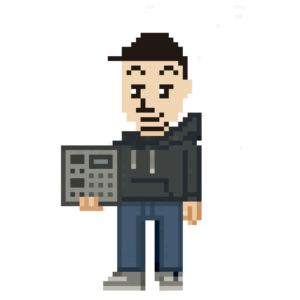
Leave a Reply